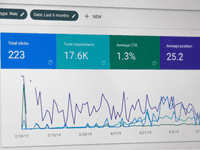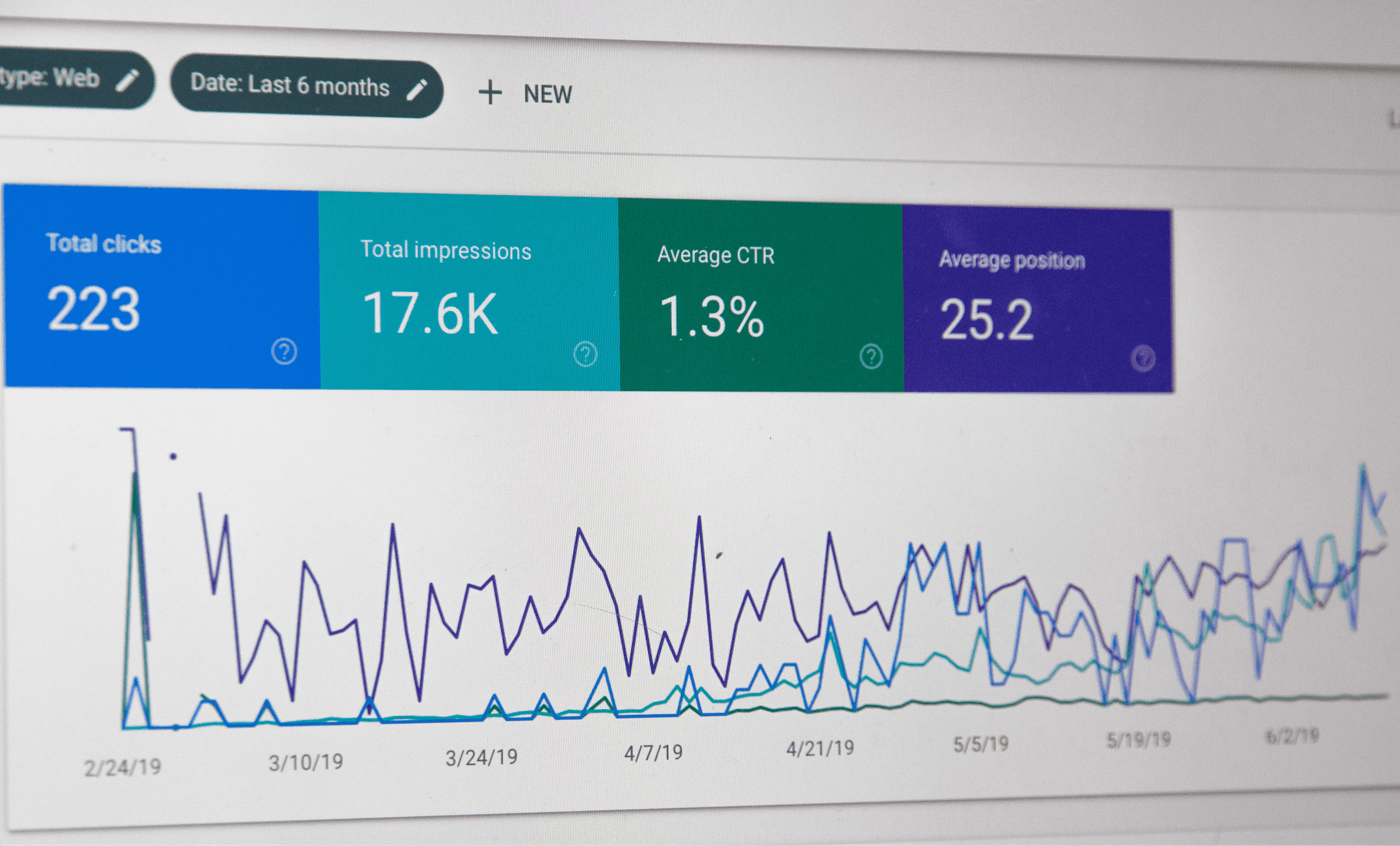The Step-by-Step Guide to Google Ads in 2024

The Step-by-Step Guide to Google Ads in 2023
Google Ads is a powerful platform, especially for small businesses. If you know the cost and margin of your product then Google Ads is a no brainer.
Businesses often see 3-10X the return on their investment, but many business owners are still scared to dive in.
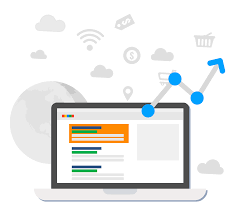
Why?
Well because it can be challenging to set up a Google Ads campaign.
Google introduced Google Adwords (now Google Ads) 18 years ago in 2000. Yet, the essence of Google Ads has not changed in the last two decades.
Google has become a staple of the marketing community. You can see how Google’s ad revenue has increased since 2001 in the following chart by Statista:
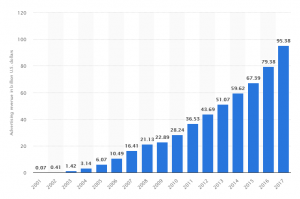
For any business, no matter how big or small, using Google for advertising will bring insane benefits.
Google Ads allows you to:
– Take advantage of Google’s immense reach. According to Smart Insights, Google’s number of daily searches exceeds 3.5 billion.
– Limit your daily budget and maximum bids to make sure that you’re not spending more than you’re supposed to.
– Reach the right customers at the right time. When you are looking for “plumber (insert city)” you know that person is ready to buy.
– Get faster results than search engine optimization.
Although many websites still rely on search engine optimization, it often can be months before your results are indexed by Google. We still recommend SEO, but with Google Ads you can get organic traffic faster, no wait needed.
This article offers a practical, foolproof guide, to your first campaign on Google Ads. If you’re reluctant to use Google Ads because it’s your first time, by the end you will be able to test the waters and be more confident about your next Google Ads campaigns.
How Does Google Ads Work?

Google AdWords is a marketplace where companies bid on keywords to have their website show at the top of the search.
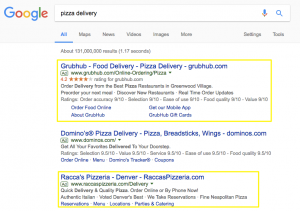
In this example, Grubhub was able to out bid Dominos to claim the top spot for the keyword “pizza delivery.”
However, the highest bid doesn’t always win. Google incentivizes companies to ensure that the user experience remains high. Google will combine the a quality score (how the website relates to the keyword) along with the bid amount.
The person with the highest quality score and bid amount win.
Step #1: Set up Google Ads Account
Setting a Google Ads campaign is really just about following some directions. First of all, to set your account you need to visit Google Ads Home page and click on the ‘START NOW’ button.
After you click start now you will see a page where you can put in your website, but I recommend to leave and navigate to the adwords dashboard. We want to manage the campaigns from because you have more flexibility and control of the campaign.
Step #2: Start a Google Ads Campaign
After you created your account and navigated to the main dashboard. In the left hand column you will want to click on campaigns.
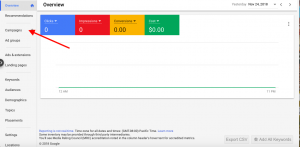
After you will see a blue button with a “+”. Click the blue button and click “New campaign”.

On the next page the first thing you see is an array of options for the “goal” that you want to achieve.
For 99% of businesses their main goal will to convert website traffic into leads. The main purpose of this area is to allow us and Google to track when an event happened so you can better track your ROI.

Beneath this section you will see different campaign types.

In this guide we will mainly be going over Search campaigns as this is where we will best be able to track buyers intent for specific services.
Display campaigns are used to help spread awareness of your brand. This is great if you want more people to know about you. You often see display ads on blogs and other websites in sidebars. For our campaigns it is not needed.
The shopping campaign is a new type of campaign for e-commerce businesses. We will not be able to cover it in this guide, but please message us if you have questions specifically tailored to e-commerce.
After you select “Search” campaign you will be asked click how you will track your conversions. We will put in both traffic and phone calls as we want people either coming to our website and submitting forms or calling us directly.
Click “Continue” and you will be directed to a new page.
Step #3: Define Campaign Audience

We are still creating a campaign, but on this next section we will get more into the audience of the campaign.
On the first part, name your campaign as well as make sure that you unselect network audience.
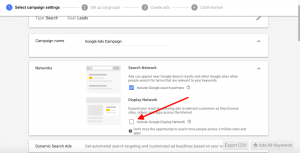
After this section you will pick the location that you will want to target.
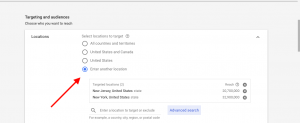
In this section you will want to manually put in the location that you want to target. If you are from Morris, Pennsylvania you can target your exact city.
If you click on “Advanced search” you can also target your location by radius.
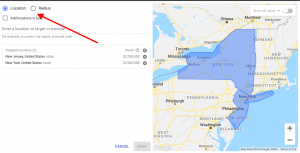
Now you will also want to go to “Location options” and select the best options for you.
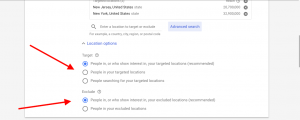
Not all people might be searching for your keyword in your target area. This can be both a good thing and a bad thing. For example, if you are looking to rent your apartment to vacationers then you might want to target people who are outside of your target location, but searching for your service. However, some people might be searching “plumber reno, nv” and might be located outside of Reno. This person could be searching for someone else, could be searching pricing of different areas, etc. Depending on the campaign you might want to also target these people.
In the next section you will target all people in your desired language. For audiences, we will ignore that section. If you are curious you can read about Google Ad audiences.
Step #4: Choosing Your Google Ads Budget

This section often confused people, but is a lot easier than you think. With some simple math you can figure out how much you should be spending on Google Ads.
In order to know how much you should spend you need to know your profit per sale and your conversion rate.
If you are a hair salon and your service costs $100 and out of that $100, you make $50 profit then $50 will be your profit per sale.
Your conversions rate is the number of leads or purchases that occur per visit to your website. If a 1000 people visit your website and 10 people contact you, then that is a 1% conversion rate.
Would you be willing to make $20 dollars per customer instead of $50? That means you would be able to pay $300 dollars (3X10) to gain 10 new customers. So for 1000 clicks at a 1% conversion you could pay $0.30 per click.
If you can spend $75 dollars a week ($300 dollars a month) you should acquire 10 new customers a month. Your daily ad budget would be $10 dollars roughly a day.
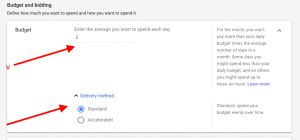
Now that we calculated our daily budget input it in the page as well as the delivery method. We normally choose standard for the delivery method. The difference between standard and accelerated is in the standard delivery they will optimize your budget over a week, but in the accelerated they might spend it all on one day.
Step #5: Defining Your Google Ads Bidding Strategy

The next section is the area where you put your bidding strategy.

There are several strategies that you can utilize to help maximize your budget, but for now we will start with a manual cost per acquisition.
In the advanced strategies you can set it so that Google will automatically raise or lower bid amounts in order to get the best conversion rates at any one time.
For our example, we’ll set the target cost per action as $30 dollars. As you progress your ad campaign you can begin to lower this number to get the most out of your ad budget.
Step #6: Google Ad Extensions (DO NOT FORGET THIS)
Google Ad extensions are probably the number one thing that people miss when making their ads.
Let’s take a look at these live examples I just pulled from the internet.
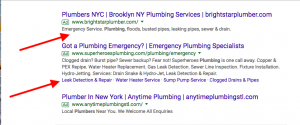
In the first example, the add is one sentence. The ad appears small and does not grab your attention. Now look at the second one. They are using all of their available ad extensions. They have a full ad description, services outlined, as well as immediate sitelinks.
The second appears to have more authority than one and three, gives more information immediately to the potential customer, and has a better click through rate. Click through rate is the number of people who view your ad and click. The higher the click through rate the better the quality score you get. As we discussed above, the higher the quality score the less you will pay per click.
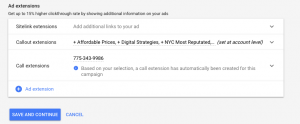
Sitelink extensions require a url and appear in blue. These link directly to a page on your website. Normally you will list your most popular services here.
Callout extensions are not linkable and appear above sitelinks. For callout extensions, you should put the benefits of working with your company.
The last one is a call extension. It drives me nuts when I see ads without call extensions. The majority of traffic is on mobile now. Google makes it incredibly easy to call you directly from your number provided. Additionally, if someone calls you without clicking on the link, putting the number in manually, that is a free lead! We LOVE free leads. So please make sure you put a number.
Step #7: Ad Set Preparation and Keyword Research

Normally for most companies you only need one campaign. However, a campaign will have multiple ad sets.
An ad set is a group of keywords in which you would like to target to advertise to. If you are a construction company perhaps you offer drywall removal, concrete pouring, and other services. Drywall removal and concrete pouring would be two ad sets.
So first we need to do some keyword research. Google provides you with an amazing tool, Google Keyword Planner. In the keyword planner we will be able to find all the relevant keywords that we need, the volume that they are searched per month, as well as the amount it costs to bid on the keywords.
So when you get to the keyword planner you will see two boxes. We will choose the option to find new keywords.
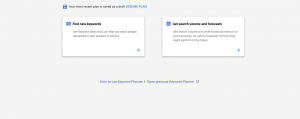
After you click, “find new keywords” we will enter one keyword that we want other relevant ones for. In our case, we are using “drywall company” as a keyword.
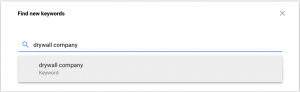
When we hit enter we will be able taken to a page where we can see all the relevant keywords, the search volume, cost per click (although normally I find it is significantly cheaper than what they say), and other useful information.
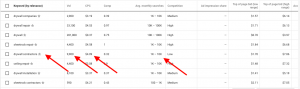
Here we will start collecting keywords. I normally put them in a spreadsheet so we can manage the keywords for each company easily and across our team, but you can copy and paste them into the ad set.
Here you will get a good idea of what other people are searching for. You need to be intuitive about your customer to understand what someone might search and if that customer who searches a keyword is your ideal client. For example, someone who searches for a contractor vs a company might be looking to work individually with someone. Depending on your company this person might not be a good fit.
Now we need to go back and insert them into our campaign. However, before we do we need to talk about the different ways we can target these keywords.
Google used to only target keywords broadly, but they are always changing the platform. The recently added in broad match modifiers.
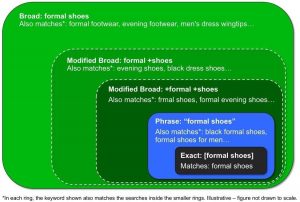
PAY ATTENTION: THIS IS WHERE PEOPLE LOSE MONEY
There are four main categories, broad match, exact match, phrase match, and broad match modifiers.
Most people fall into the mistake of putting all the keywords as broad match. You do this by just putting in the word without an quotations, pluses, or brackets. If your keyword is shoe you will show up anytime the word shoe shows up in a search regardless of the other words around it.
For all small and medium size businesses you do not want to be doing broad match at all. Generally, people only use broad match for brand names and brand awareness. We want to be much more targeted.
Great campaigns are made up of exact matches, phrase matches, and broad match modifiers.
For exact matches you will put the word in brackets. So for example [drywaller] would mean that your ad would only show up when someone types in the keyword exactly as shown. Normally this is too strict because most people will not type only this keyword.
So we also want to use phrase match, “drywaller” and broad match modifiers +drywaller. In phrase matches you will also show for people who are looking for “drywaller near me”, “dry waller (insert city)”, “best drywallers”, etc. While for broad match modifiers you will appear for “dry wallers”, “dry walers” “dry wallers nearme” and any close spelling of your keyword.
We generally recommend that for each keyword you put in the exact, phrase, and modifier version of the keyword.
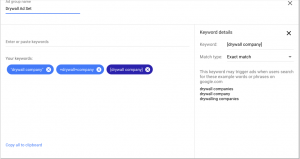
Now you will need to add in as many keywords as needed for each ad set and create as many ad sets (services) as needed.
After you are done creating your ad sets we will move on and make ads for each ad set.
Step #8: Crafting High Quality Google Ads
Now it’s time to start creating your ad. Here you are required to create two headlines, and the total amount of symbols in each of them should not exceed 30.
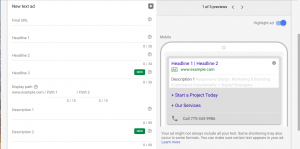
You should think carefully when creating headlines for your Google Ads campaign.
Wrong headlines might be the reason why your Google Ads results suck. Google recommends using some of the keywords when creating headlines for your campaign.
When you’ve come up with the headlines, it’s time to create a short description, which should not contain more than 80 symbols. It is also recommended to use keywords in your description as well as point out benefits.
We are going to look at examples of good ad copy.
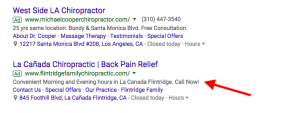
The main headline gives the name of the doctor as well as a keyword in the title “back pain relief”. They point out that they have flexible hours and they also have a call to action at the end.
They could supercharge their ad with better ad copy, but in comparison to the first one it has better copy.
You want to be specific in your ad copy. You only have a few seconds to grab your potential customers attention.
Step #9: Optimizing Google Ad Campaign

For the most part your campaign is setup. Now you will need to enter in your billing information and publish your first campaign. Congrats!
However, it does not end there! Now that you have the campaign running you need to get data and start optimizing it for peak performance.
To optimize you need to start gathering data so you can start refining. You will first want to start taking out keywords that you do not want to show up for. You can add these keywords to your negative keywords list.
Then the next import part is to increase budgets on the ad sets or keywords that our out performing and cut the ones that are underperforming. We generally find that a majority of the conversions will come from a handful of the keywords. The problem is we do not know which ones will convert. So as your campaign runs for longer periods of time then you will be able to squeeze more and more out of your budget getting more customers at a lower cost per click.
Conclusion
Crafting a Google Ads campaign is as much an art as it is a science. You have to use the data you are given to speak to real consumers. You have to out compete your competition and stand out. If you need help with your campaign or would like us to do a free audit of a current one please send us a message and we can schedule a time to talk.