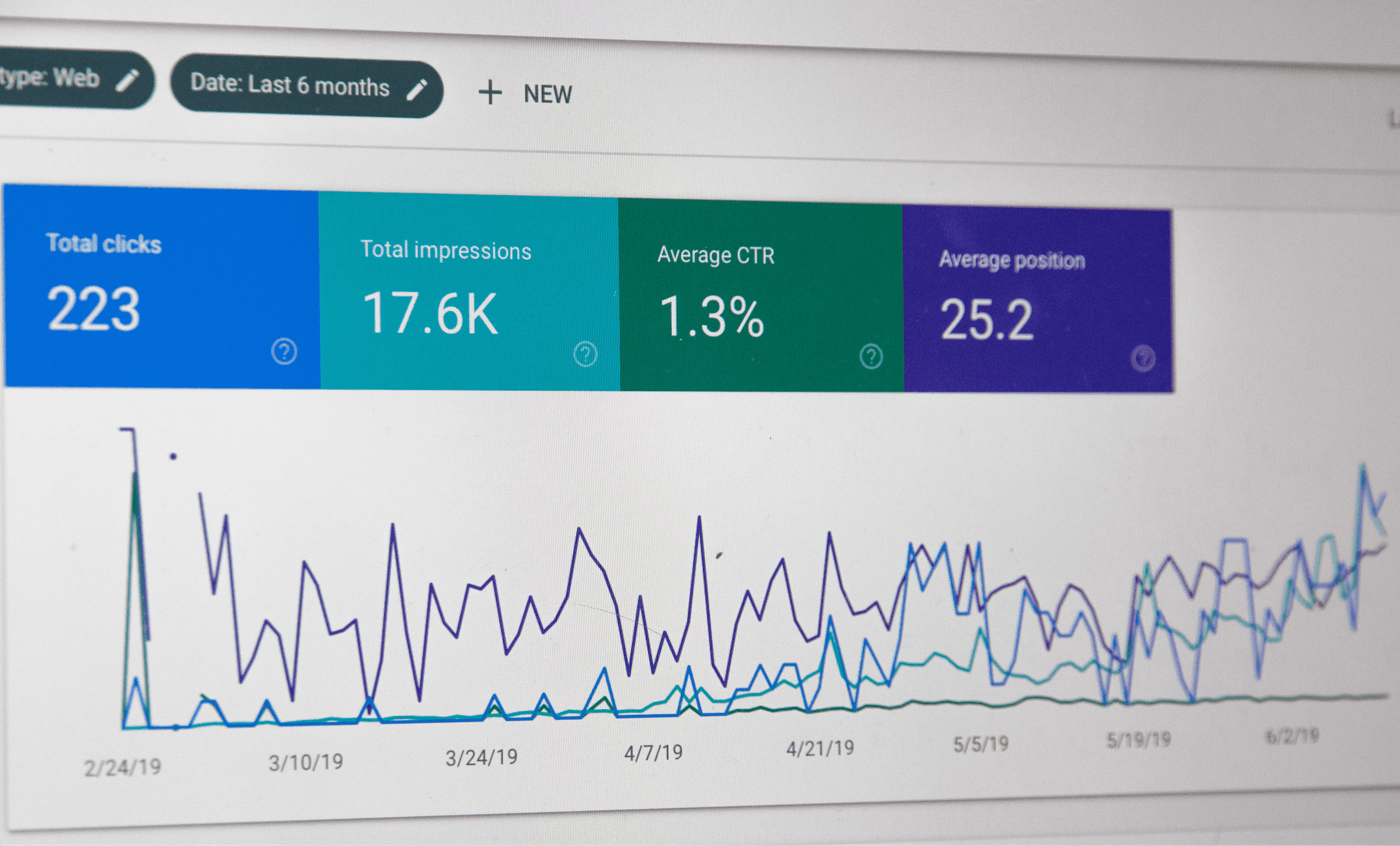How to Download a Video from Facebook Ads Library

The Facebook Ad Library, also known as the Meta Ad Library, is a valuable public tool that showcases all the ads on Meta’s platforms. This searchable database allows you to explore ads from different brands, offering insights into their visual and messaging strategies.
It’s an excellent resource for anyone seeking to understand the latest advertising trends or find creative inspiration for their marketing campaigns.
Why You Might Want to Download a Video from Facebook Ads Library
While the Facebook Ad Library is a fantastic resource, it’s not without its limitations. You can only explore ads from one brand at a time, there’s no option to save ads for revisiting later, and once an ad is deactivated, it vanishes from the library. These constraints are precisely why downloading ads for offline viewing becomes valuable.
Here’s why you might find yourself wanting to download ads:
- Learning and analysis: Taking a deep dive into successful ads allows you to uncover the secrets of their success and understand what draws people to them.
- Creative inspiration: By collecting a variety of ad ideas, you can fuel your creativity, sparking innovation for your future campaigns.
- Competitor research: Observing the ad strategies of rival companies can give you insights into industry trends and help you stay competitive.
- Educational purposes: Utilizing real ads as teaching tools in educational or training environments brings a practical, real-world dimension to learning.
- Archiving: Keeping a personal collection of standout ads ensures you have a go-to source of inspiration and reference, even if those ads are no longer accessible online.
Knowing why downloading ads is useful leads us to the next important part: how to actually do it. Since the Facebook Ad Library doesn’t have a direct download option, we’ll look at several effective ways to save ads for whatever you need them for.
5 Ways You Can Download a Video From Facebook Ads Library
Here are five practical methods you can use to download a video from the Facebook Ads Library, so you keep your favorite ads accessible anytime you need them.
Method 1: Use Screen Recording Software
For a simple and free solution, consider using screen recording software. This approach allows you to record the video ad as it plays on your screen.
Both Windows and Mac users have a variety of free third-party screen recording tools at their disposal or the built-in screen recording features in their operating systems. This method is ideal for analysis or reference purposes.
Popular third-party recording tools you can use for free include:
- Loom – Offers a free plan. Available as a desktop app, mobile app or Chrome extension
- Screen Rec – Free tool. Compatible with Safari, Chrome, and Firefox web browsers.
- Click by ClickUp – Offers a free plan. Compatible with Chrome and Firefox web browsers.
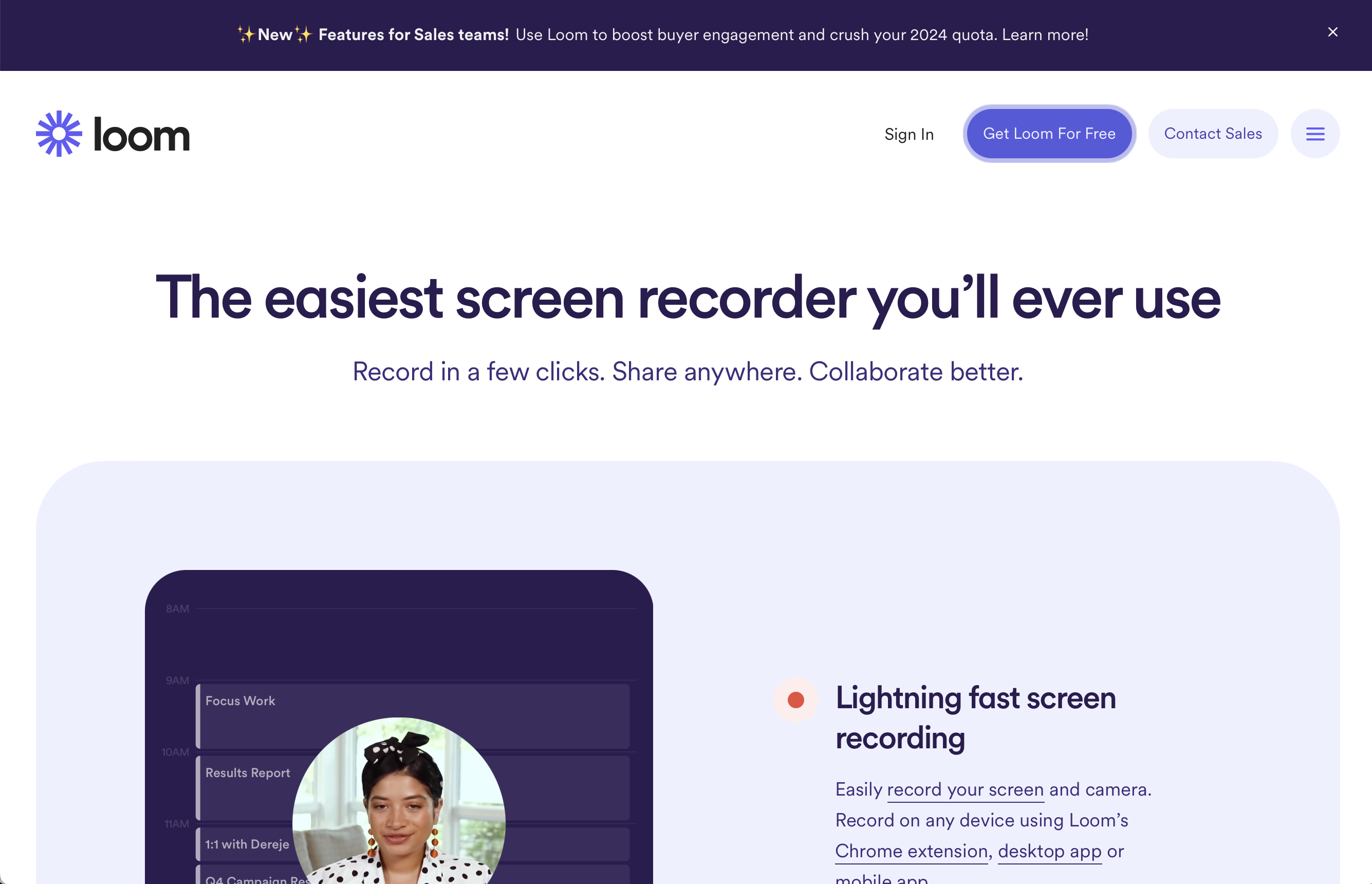
Method 2: Check for a Facebook Ad Library Download Option
Although it’s rare, some ads in the Facebook Ads Library may feature a download button or link directly on the video player. Look around the video player interface for a download button or link. This might appear as a downward arrow or a link labeled “Download.”
Always look for this option first, as it’s the most straightforward way to obtain a copy of the ad.
Method 3: Use a Google Doc
A practical workaround for collecting Facebook ad links involves using a Google document. This method allows for the aggregation of ad URLs in one place.
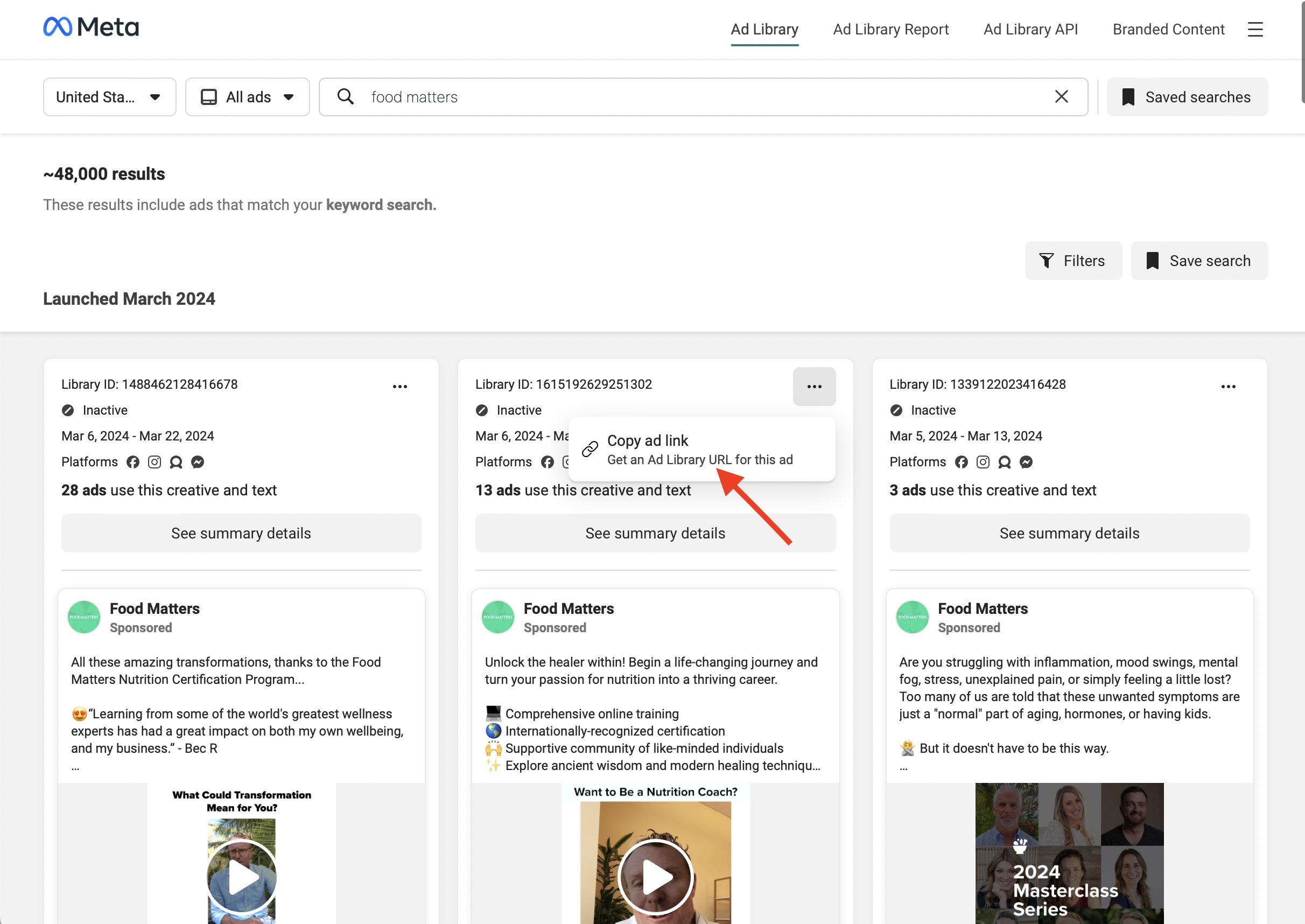
Keep in mind that Facebook routinely removes disabled and inactive ads. This means that if an ad is pulled from the platform, the link will no longer direct to the ad, rendering this method less reliable over time.
Method 4: Third-Party Tools
A variety of online tools and browser extensions claim to facilitate the download of videos from Facebook. However, utilizing these tools might breach Facebook’s terms of service. In addition, these tools could pose security risks to your device or compromise personal data. Always research and choose reputable tools, understanding the potential risks involved.
Best third-party tools for downloading facebook ads:
- Foreplay – Chrome extension starting at $44/mo. Free trial available.
- MagicBrief – Chrome extension starting at $29/mo. Free trial available
- EaseUS Video Downloader – Compatible with both Mac and Windows. Plans starting at $12.99 per month.
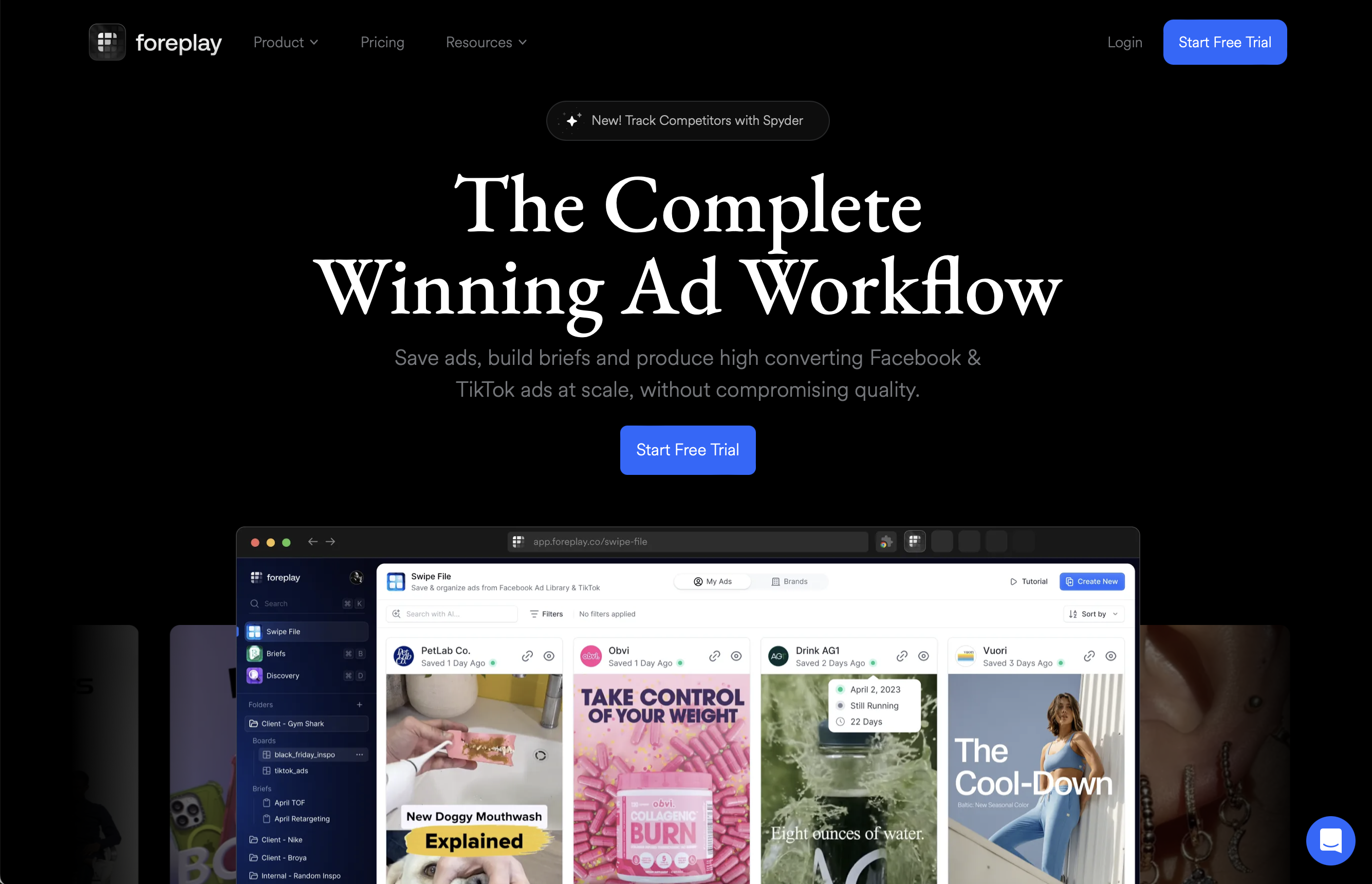
Method 5: Check the Advertiser’s Official Pages
Advertisers often share their promotional videos not just on Facebook but also on their official websites and other social media channels. If the ad you’re interested in is part of a public campaign, there’s a chance you can find a downloadable version on these platforms. You can also consider reaching out directly to the advertiser for a copy.
Conclusion
By exploring these methods, you can effectively gather and utilize valuable ad creatives from the Facebook Ads Library, enriching your market analysis and campaign strategies.
Remember, if your intention goes beyond personal use, always be mindful of copyright laws and ensure you have the necessary permissions from the video owner. Respecting the privacy and terms of service of platforms like Facebook is paramount.