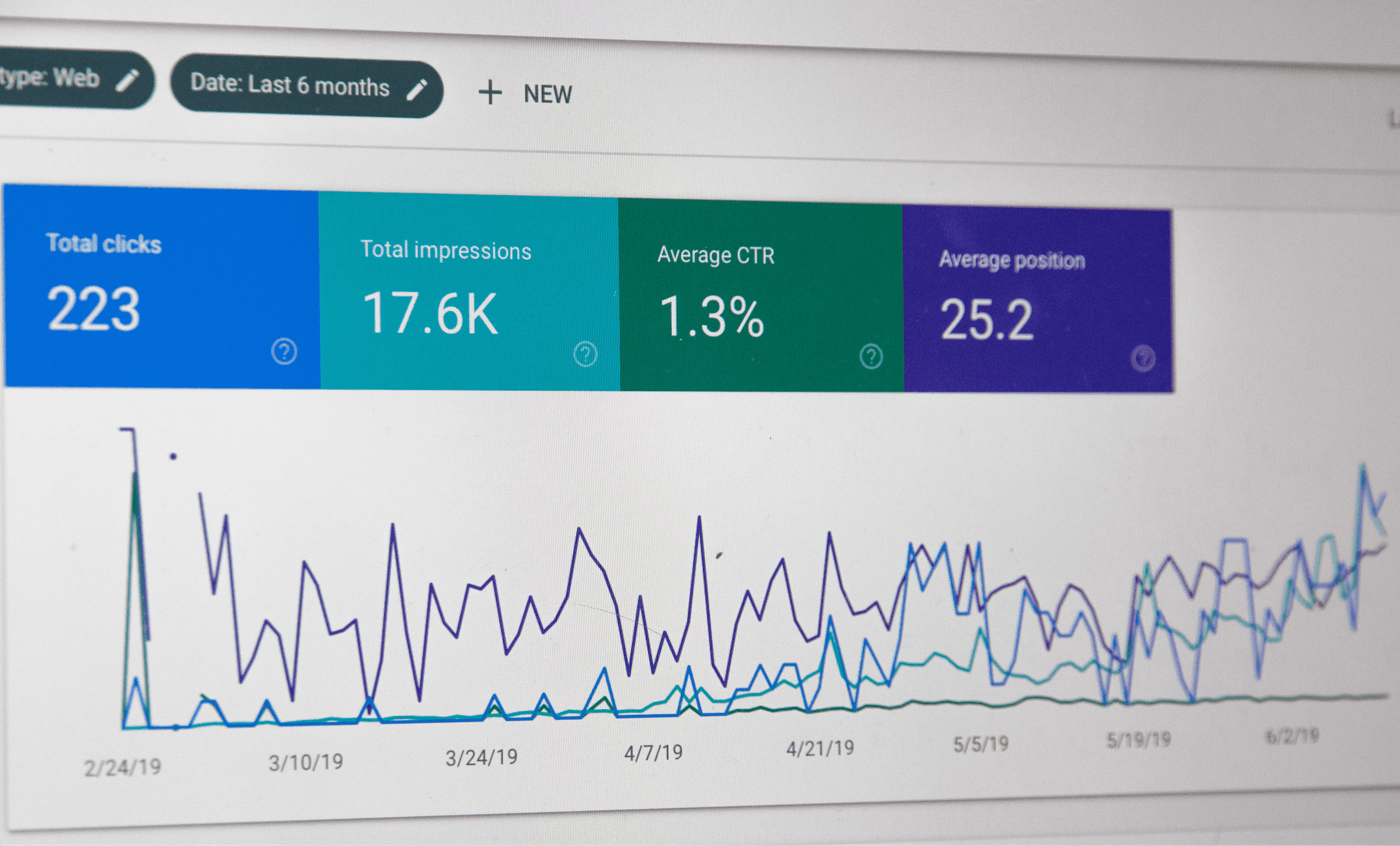A Step-by-Step Guide To Google Ads In 2024

A Step-by-Step Guide To Google Ads In 2023
Google Ads is a powerful platform, especially for small businesses. If you know the cost and margin of your product then Google Ads is a no brainer.
Businesses often see 3-10X the return on their investment, but many business owners are still scared to dive in.
Why?
Well because it can be challenging to set up a Google Ads campaign.
Google introduced Google Adwords (now Google Ads) 18 years ago in 2000. Yet, the essence of Google Ads has not changed in the last two decades.
Google has become a staple of the marketing community. You can see how Google’s ad revenue has increased since 2001 in the following chart by Statista:
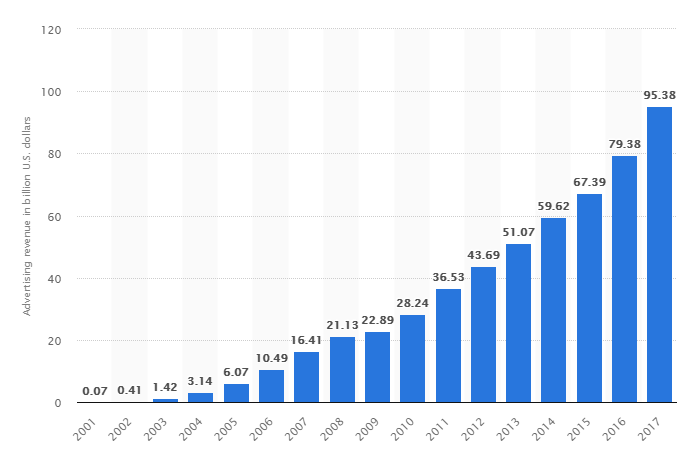
For any business, no matter how big or small, using Google for advertising will bring insane benefits.
Google Ads allows you to:
1. Take advantage of Google’s immense reach. According to Smart Insights, Google’s number of daily searches exceeds 3.5 billion.
2. Limit your daily budget and maximum bids to make sure that you’re not spending more than you’re supposed to.
3. Reach the right customers at the right time. When you are looking for “plumber (insert city)” you know that person is ready to buy.
4. Get faster results than search engine optimization.
Although many websites still rely on search engine optimization, it often can be months before your results are indexed by Google. We still recommend SEO, but with Google Ads you can get organic traffic faster, no wait needed.
This article offers a practical, foolproof guide, to your first campaign on Google Ads. If you’re reluctant to use Google Ads because it’s your first time, by the end you will be able to test the waters and be more confident about your next Google Ads campaigns.
How Does Google Ads Work?
Google AdWords is a marketplace where companies bid on keywords to have their website show at the top of the search.
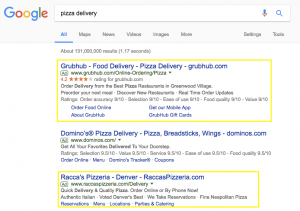
In this example, Grubhub was able to out bid Dominos to claim the top spot for the keyword “pizza delivery.”
However, the highest bid doesn’t always win. Google incentivizes companies to ensure that the user experience remains high. Google will combine the a quality score (how the website relates to the keyword) along with the bid amount.
The person with the highest quality score and bid amount win.
Step #1: Set up your account
Setting a Google Ads campaign is really just about following some directions. First of all, to set your account you need to visit Google Ads Home page and click on the ‘START NOW’ button.
After you do that, Google will redirect you to the next page, asking you for your email and the name of your website.
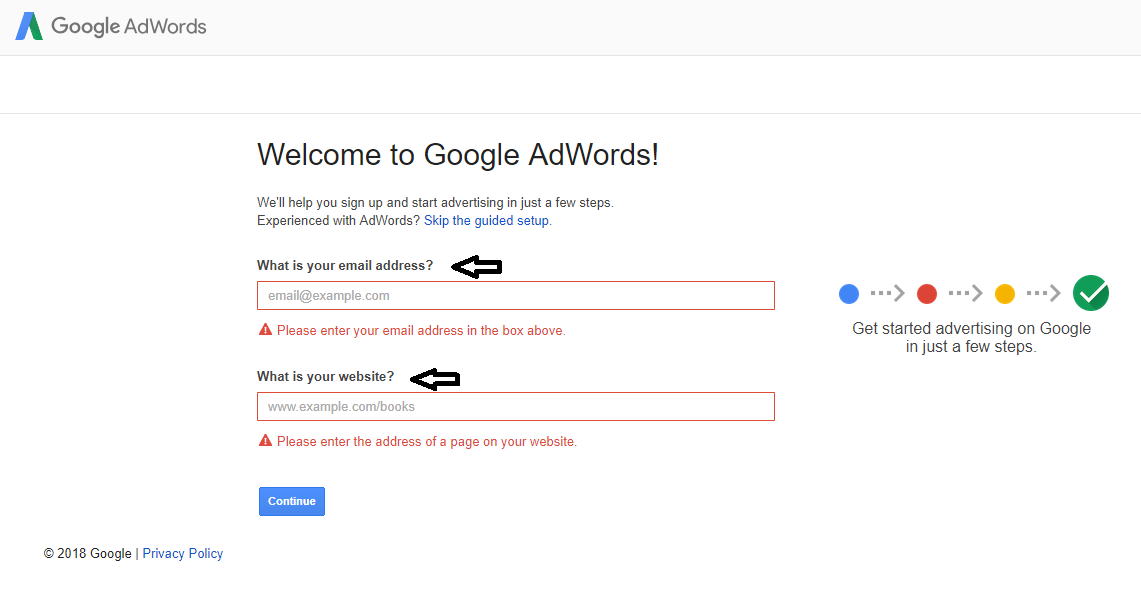
After you’ve entered all the information, press “Continue”.
On the next page do not get flustered. There will be a lot of information that you might be unsure about. That’s what this guide is for.
Let’s talk about all the different types of campaigns you can run on AdWords.
The main type of campaign most businesses will run is Search Network campaigns. This is what we showed in the example above.
Step #2: Identifying your daily payments
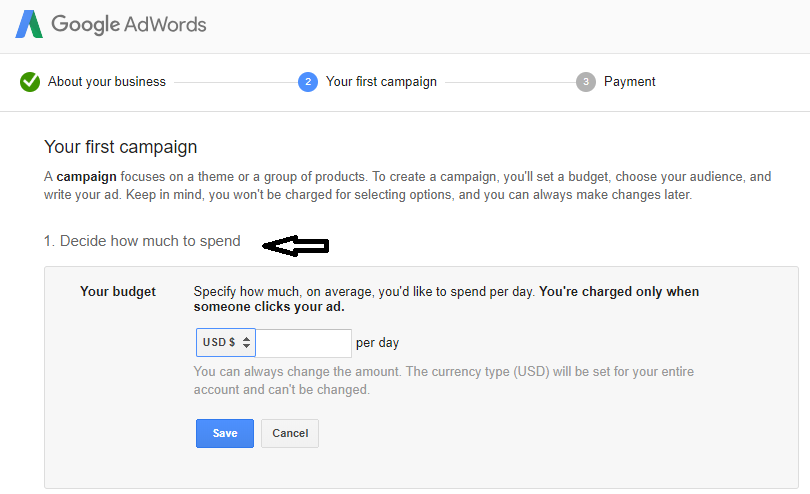
Identify the average price you’d like to spend per day. You will be charged this estimated price each time your ad gets clicked on. Although you can change the amount that will be charged, you cannot change the currency, so no mistakes are allowed here.
After you’ve entered your average amount to be spent daily, Google estimates your daily potential reach. For a price of $0.50, for instance, you can get 2+ clicks and 40+ impressions. An impression is defined as an amount of how often your ad is shown. That’s a pretty good result for only 50 cents.
Step #3: Figuring out your target audience and setting a bid
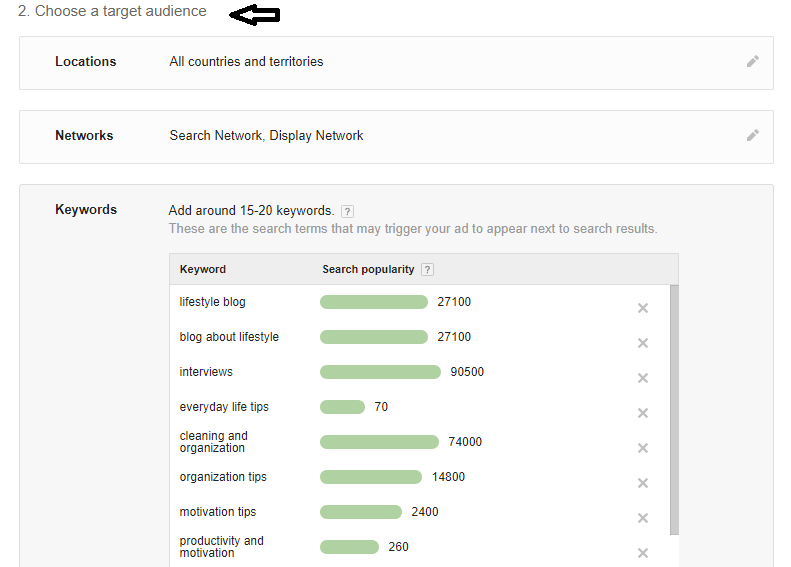
The next step is to identify your target audience. You can specify a location or choose all countries and territories to make your ad visible worldwide. The audience you’ll reach with your ad directly depends on the location you choose. You can even choose a very specific location, i.e. a state, a city or a town.
Google automatically chooses networks for you. Your ads may be displayed on Search network or Display network that includes Google content sites and non-Google content partners that show ads.
After that you need to pay attention to the most important part: identifying keywords. Google does the analysis of your website to identify its specificity and figures out keywords for you. It also identifies the search popularity of these keywords. You can also add your own keywords or delete the existing ones.
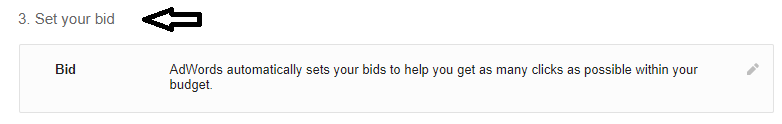
When you’ve identified your target audience and keywords for your ad, it’s time to figure out your bid. You can either let Google identify your bid for you or set it on manually. It is recommended to let Google identify the bid within your budget, as it will guarantee as many clicks as possible. Read this helpful article about how much advertising on Google costs.
Step #4: Writing your ad
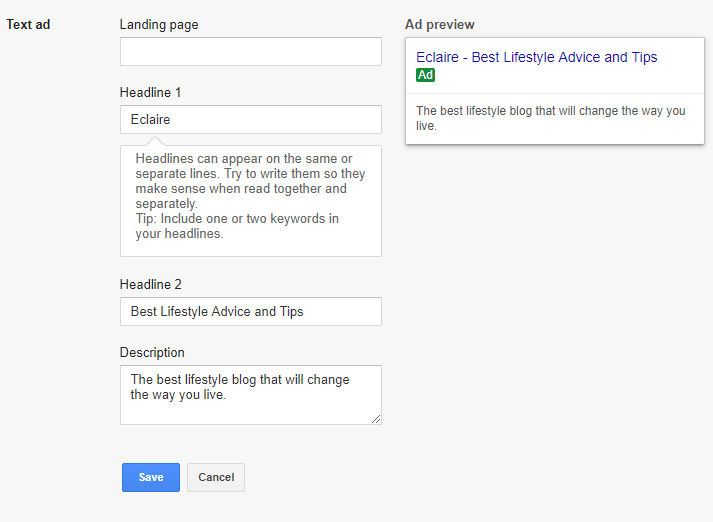
Now it’s time to start creating your ad. Here you are required to create two headlines, and the total amount of symbols in each of them should not exceed 30.
You should think carefully when creating headlines for your Google Ads campaign. Wrong headlines may be the reason why your Google Ads results suck. Google recommends using some of the keywords when creating headlines for your campaign.
When you’ve come up with the headlines, it’s time to create a short description, which should not contain more than 80 symbols. It is also recommended to use keywords in your description.
As a result, Google will show you the mock-up of your future Google ad. If you don’t like something about it, change it right away.
When you’re finished, choose an option to send you personalized recommendations that will help you improve your Google Ads campaign. Google will analyze the results of your campaign and send you practical tips to help you make improvements.
If everything looks good to you, then it’s time to proceed. Click the ‘Save and Continue’ button to get to the next step.
Step #5: Entering your payment details
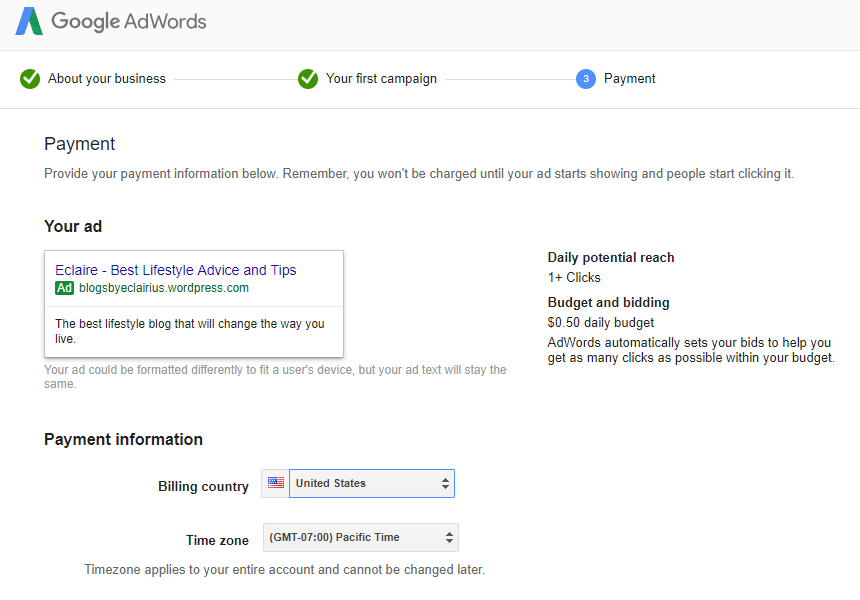
On the final page, Google shows you the final results of how your ad will look like, as well as provides the information about your daily potential reach based on your bid and the text of your ad.
Everything else is pretty simple:
– Identify your account type. You can either choose ‘Business’ or ‘Individual’, depending on the type of your ad and what you want to advertise.
– Provide your name and address. You can also provide your phone number, but it’s not necessary.
– Give the details of your payment method. Google Ads informs the users that all the payments are charged automatically after you reach your billing threshold or 30 days after your last payment.
Step #6: Launch your Google Ads campaign
After pressing ‘Save’, your Google Ads campaign automatically gets launched.
As we mentioned earlier, you can change your bid to higher or lower. But before you start playing around with bids, wait until you get your first report and see how your ad is doing. If your estimated daily budget is lower than $10, you need to wait for the results at least for a couple of weeks or even longer. Wait until your ad shows some results before you modify anything.
That’s pretty much it. Launching a campaign is pretty simple when you follow the directions. But of course, there’s always more to it than you imagine. The success of your Google Ads campaign depends on some additional factors that Google never mentions to you.
Here are some practical tips that will help you improve the results of your Google Ads campaign:
Negative keywords must be filtered out.
Getting rid of negative keywords is essential if you want your Google Ads campaign to be successful. They don’t trigger your ad to appear in the search. Google allows you to create negative keywords list, so you could review it and make sure that your ad gets relevant clicks and that your money is saved.
Get the right network.
If you’re setting your first Google ads campaign, we recommend you to start with Search Network, as opposed to the Display Network. Display networks require more time to set them up, as they often require banner ads of different sizes. Search Network only requires a text ad, and carefully chosen keywords will get your campaign running right away.
Research your keywords.
When discussing the Step #3, we’ve talked about identifying keywords for your campaign. When you’re at this step, it’s highly recommended to research your keywords, especially if you’re working with a small budget. Google Ads offers you to use Keyword Planner to figure out how much each click will cost you. Doing a diligent keyword research will secure you and save your budget. Otherwise, you might run out of your budget very quickly.
Don’t hesitate!
Google ensures that you’ll get all the support you need to make the best of the budget you’ve put into your Google Ads campaign. Despite what it might seem, working with Google Ads is a great e-commerce experience that will take your brand to success.
Hopefully, our guide is helpful to all Google Ads beginners. Good luck!