https://seedx.us/crm/
What is Salesforce?
Salesforce is a cloud-based Customer Relationship Management (CRM) platform that allows businesses to manage customer relationships in one place and directly through a web browser like Chrome.
Instead of juggling multiple tools like spreadsheets, software, or databases, Salesforce consolidates all your essential data and operations into a single platform. This way, Salesforce lets businesses keep a 360-degree view of their customers, helping them make smarter decisions and provide better service.
The platform has tools for all kinds of needs, like sales, customer support, marketing, and IT. So, whatever your business process – whether it’s selling, supporting, or growing relationships with customers – Salesforce has customizable solutions that can make your work easier and more effective.
What is a Salesforce Implementation Partner?
A Salesforce implementation partner is an expert specializing in customizing and deploying Salesforce solutions for businesses.
Salesforce has approved and endorsed these partners, who guide companies through each phase of the Salesforce implementation journey—from initial planning and customization to training and ongoing support. Each partner typically specializes in particular industries or applications, meaning that businesses can find a partner tailored to their specific needs, challenges, and growth goals.
Since the Salesforce ecosystem is constantly evolving, leveraging an experienced implementation partner can be a game-changer for companies new to Salesforce or looking to optimize their current setup.
What Happens During an Implementation?
When we talk about Salesforce implementation, reducing it to just technical setup is a mistake.
It’s a multi-stage journey where you align Salesforce’s capabilities with your business’s specific needs. The foundational step is the technical deployment to centralize all key business activities and communication. But, an effective implementation also includes data cleansing, application integrations, employee training, and strategic planning to ensure your team fully leverages Salesforce’s potential.
From data migration and workflow customization to team training, a successful Salesforce implementation positions your company to deliver personalized customer experiences, gain actionable insights, and drive growth.
Benefits of Hiring an Implementation Partner
Salesforce is a robust tool that can do wonders for your business. Name a problem, and they have a product solution for it. However, selecting the right products, applications, and configurations that best suit your business is a challenge.
Which is why most businesses work with a Salesforce implementation partner.
In fact, numbers speak for themselves: well-executed Salesforce implementation can result in an average revenue increase of 37% and a productivity boost of 44%.
To keep it simple, here are a few reasons why you should hire a Salesforce implementation partner:

- Deep salesforce expertise to navigate the complexities of Salesforce implementation
- Accelerated implementation to avoid prolonged timelines that can hinder productivity and profitability.
- Customized solutions for your business needs
- Improved user adoption and training to embrace and leverage Salesforce’s full potential
- Risk mitigation. Partners follow industry best practices and prioritize data protection and compliance with relevant regulations.
- Cost-effective solutions to save both time and resources.
- Measurable ROI by aligning the CRM strategy with key performance indicators (KPIs) and business objectives.
Roles in a Salesforce Partner’s Team
Salesforce Administrators
Salesforce Administrators customize and configure the Salesforce Platform to solve business challenges. They work closely with stakeholders to define requirements, build solutions, and empower users to maximize the platform’s value. Whether they are sole admins or part of a larger team, administrators play a key role in aligning Salesforce with the company’s unique needs and goals.
Administrator Certifications:

- Salesforce Associate: For individuals with foundational knowledge of integrated CRM platforms and up to six months of Salesforce user experience.
- Administrator: For professionals experienced with Salesforce, constantly finding ways to expand its use.
- Advanced Administrator: For seasoned admins proficient in advanced Salesforce features to solve diverse business problems.
- CPQ Specialist: For admins skilled in designing and implementing quoting flows with Salesforce Configure, Price, Quote (CPQ).
- Marketing Cloud Administrator: For those managing subscriber data and handling configuration in Marketing Cloud.
- Platform App Builder: For admins skilled in designing, building, and implementing custom applications.
Salesforce Consultants
Salesforce Consultants tailor and implement Salesforce products to meet specific client needs, offering expertise in software migration, system integration, and custom applications. Their role ensures Salesforce is adapted and scalable, aligning with organizational goals.
Consultant Certifications:

- Business Analyst: For those who capture business requirements and develop solutions to drive improvements.
- CRM Analytics and Einstein Discovery Consultant: For consultants implementing CRM Analytics and Einstein Discovery.
- Data Cloud Consultant: For experts in enterprise data platforms in a customer-facing role.
- Education Cloud Consultant: For implementing solutions specific to the Education Cloud.
- Experience Cloud Consultant: For those consulting on Experience Cloud and troubleshooting issues.
- Field Service Consultant: For managing field service operations with Salesforce expertise.
- Marketing Cloud Account Engagement Consultant: For professionals designing Account Engagement solutions.
- Marketing Cloud Consultant: For implementing tactical and strategic email campaigns in Marketing Cloud.
- Nonprofit Cloud Consultant: For those working with Nonprofit Cloud solutions.
- OmniStudio Consultant: For consultants using OmniStudio tools to build cloud applications.
- Sales Cloud Consultant: For professionals implementing Sales Cloud solutions.
- Service Cloud Consultant: For implementing Service Cloud solutions that meet client requirements.
- Slack Consultant: For consulting on Slack integration, solution design, and user adoption
Salesforce Developers
Salesforce Developers build custom apps and solutions on the Salesforce Platform or Heroku, typically as full-stack developers. They’re essential in creating unique functionalities that extend the platform’s capabilities to fit specific business needs.
Developer Certifications:

- AI Specialist (First attempt free): For those applying generative AI in Salesforce, available at no cost through 2025.
- B2C Commerce Developer: For full-stack developers specializing in Salesforce Commerce Cloud Digital.
- Hyperautomation Specialist: For developing hyperautomation solutions across Salesforce and MuleSoft.
- Industries CPQ Developer: For developing CPQ solutions for Salesforce Communications, Media, and Energy & Utilities Clouds.
- JavaScript Developer I: For developers with expertise in front-end or back-end JavaScript applications, including Lightning Web Components.
- Marketing Cloud Developer: For those proficient in Marketing Cloud scripting languages, segmentation, and data configuration.
- MuleSoft Developer I: For developers experienced with Mule 4 projects.
- MuleSoft Developer II: For advanced Mule integrations in a DevOps environment.
- OmniStudio Developer: For building cloud applications using OmniStudio tools.
- Platform App Builder: For those creating custom applications using Salesforce’s declarative tools.
- Platform Developer I: For developers building and deploying custom logic and interfaces with Apex and Visualforce.
- Platform Developer II: For those with advanced programmatic capabilities on the Salesforce Platform.
- Slack Developer: For developing custom applications on the Slack platform.
Salesforce Architects
Salesforce Architects design robust, scalable solutions for complex business needs, ensuring implementations are adaptable and resistant to technical debt. Their work focuses on creating flexible, efficient systems for sustainable growth.
Architect Certifications:

- AI Specialist (First attempt free): For utilizing generative AI within Salesforce.
- Application Architect: For modeling roles, data models, and sharing mechanisms in Salesforce.
- B2B Solution Architect: For designing multi-cloud B2B solutions.
- B2C Commerce Architect: For designing global multi-brand sites.
- B2C Solution Architect: For creating multi-cloud solutions that offer personalized customer experiences.
- Catalyst Specialist: For applying the Catalyst methodology in architecture and planning.
- Data Architect: For designing scalable solutions for enterprise data management.
- Development Lifecycle and Deployment Architect: For managing development and deployment processes on Salesforce.
- Heroku Architect: For extensive experience in architecting solutions and managing workflows on Heroku.
- Identity and Access Management Architect: For implementing secure solutions that meet SSO requirements.
- Integration Architect: For creating scalable, integrated solutions on the Salesforce Platform.
- MuleSoft Integration Architect I: For overseeing an organization’s Anypoint Platform implementation.
- MuleSoft Platform Architect I: For defining strategy on the Anypoint Platform.
- Sharing and Visibility Architect: For solutions focused on security, sharing, and visibility.
- System Architect: For managing off-platform systems, integration, and access security.
- Technical Architect: For designing high-performance technical solutions across platforms.
How to Find a Salesforce Implementation Partner
CRM companies often provide platforms or marketplaces to help businesses connect with trusted partners. For example, HubSpot users can find a HubSpot implementation partner in the HubSpot Solutions Directory to align the platform with their specific business needs. Similarly, Salesforce offers AppExchange, its enterprise cloud marketplace, for finding implementation partners.
By far, browsing in the AppExchange is the best way to find a Salesforce Implementation Partner, as they’ve all undergone a comprehensive verification and credentialing process to ensure they’re providing the most trusted technology and services to customers.
This app collects all Salesforce partners. They have their profiles uploaded with reviews and ratings so you can see what other businesses are saying. You can even use filters to find partners based on your specific business needs.
If you have a Trailblazer ID, you can log in on the AppExchange homepage and see recommended solutions based on who you are, your industry, the products you use, and more. Partner apps offer out-of-the-box functionality and can also be customized to meet a customer’s specific needs.
How to Choose the Best Salesforce Implementation Partner
In our experience, finding the right partner for your business goes beyond technical expertise. Sure, it’s a critical asset, but you also have to pay attention to other variables that will make the implementation successful.
Below, we’ve compiled a list of the factors you should consider when choosing a Salesforce partner that’s truly a partner.

- Culture and Communication Fit
Aligning with a partner’s culture, values, and communication style is crucial. More than technical skills, a shared vision, enthusiasm, and commitment to project success make for a truly effective partnership. Partners who understand your business approach bring insights beyond the basics, offering advice and support at every stage. They’ll be invested in your success and proactive in ensuring the project’s success.
- Industry-Specific Expertise
You can hire the most skilled Salesforce partner. But they will struggle without a solid grasp of your industry’s unique challenges and needs. This is especially important in niche fields, where understanding specific workflows can be a game-changer. That’s why you should look for partners who combine technical expertise with industry knowledge to offer you tailored solutions that address your precise needs.
- Relevant Certifications and Technical Skills
Salesforce certifications indicate credibility, but not all certifications are equally relevant. They will be depending on your business. For example, a smaller business with straightforward needs might not benefit from a partner with extensive, high-level certifications, which can increase costs unnecessarily.
Look for a partner whose technical skill set and project portfolio align with your requirements. This alignment is demonstrated through case studies, custom-developed apps, and client feedback.
- Location and Global Reach
Depending on your preferences, you may choose a local partner for in-person collaboration or an offshore partner for cost savings. A global Salesforce partner can provide flexibility by offering teams that work in your time zone while optimizing budget and expertise.
- Customer Satisfaction and Proven Competency
It sounds a bit obvious, but check the partner’s reputation, including their ratings on platforms like Clutch and AppExchange. Customer references and case studies provide transparency and are great resources for you to assess the partner’s success rate with similar projects. Also, verified customer feedback speaks volumes about their service quality and commitment to client satisfaction.
- Training and Adoption Support
Post-deployment training is essential for smooth Salesforce adoption within your team. Look for partners who can support user education with training materials, educational videos, sandbox versions, and ongoing support to ensure that all users are proficient and comfortable with the new system.
Choose a Salesforce Implementation Partnership Model
Once you’ve selected a Salesforce implementation partner, it’s time to decide how involved you’d like them to be in the rollout. Here are three common models, each with its own perks and trade-offs:

1. Full Implementation by the Partner
In this setup, you’re entrusting the entire implementation process to your partner.
Benefits
- Expert-Driven Execution: Your partner’s Salesforce pros handle technical aspects with in-depth industry and product expertise.
- Streamlined Process: Experienced hands guide the project from start to finish.
- Clear Focus on Outcomes: They’ll connect your business goals directly to the platform setup.
Drawbacks
- Higher Costs: Outsourcing the bulk of work can mean a more significant initial investment.
2. Shared Implementation: You + Partner
Here, you’re in a collaborative model, splitting tasks with the partner for a team effort.
Benefits
- Cost Efficiency: Lower costs than a fully outsourced approach.
- Guided Architecture: Product experts design a tailored framework while you help build it.
- Hands-On Training: Your team gets valuable experience working with Salesforce, preparing them to manage it post-launch.
Drawbacks
- Complex Coordination: Managing resources on both sides can get tricky.
- Extended Timelines: A split approach often requires more time to align on each project phase.
3. In-House Implementation with Partner Guidance
In this model, your partner acts as an advisor, while your team takes on the actual implementation.
Benefits
- Self-Sufficiency: Your team gains the skills to manage the platform independently.
- In-Depth Platform Knowledge: Your team develops a strong understanding of how Salesforce supports your specific business needs.
Drawbacks
- Longer Completion Time: The learning curve can mean a slower implementation timeline.
No matter which model you go with, the key is engaging the right partner to guide you through each step.
Key Roles in a Salesforce Implementation Team
Before you kick off your Salesforce implementation, you must assemble the right team. There’s no way around it.
A good Salesforce implementation team is actually a blend of two teams: the external consultants who are experts on Salesforce, and the internal resources who are experts on your business. Each team member has well-defined responsibilities that ensure the implementation goes smoothly.
Product Owner
It doesn’t matter your business’s size, industry, or complexity. Your Product Owner is essential.
A Product Owner is the key connection between stakeholders and the implementation team. They define product features, set priorities, and ensure that Salesforce aligns with your business needs and objectives. Acting as the project lead and primary point of contact for your implementation partner, this role must be filled by someone within your organization who has a clear vision of what success looks like and is accountable for achieving it.
Executive Sponsor
The Executive Sponsor is the guiding force behind your Salesforce project. This person not only aligns resources and approves budgets but also serves as a higher-level decision-maker when issues arise beyond the project team’s scope. In a leadership position, the sponsor often plays a crucial role in driving Salesforce adoption and setting up initiatives for long-term ROI.
Project Manager
A Project Manager oversees the entire Salesforce project from start to finish, managing timelines and budgets and ensuring the team stays on track. This role is essential for organizing tasks, coordinating between departments, and maintaining smooth communication across all stakeholders. Though some organizations combine this role with the Product Owner, a dedicated Project Manager can keep everything running like clockwork.
Power Users
These subject matter experts, or “power users,” immerse themselves in Salesforce from the end-user’s perspective. They translate daily needs into feedback for the technical team, testing new releases, and helping train others. Power users are often hands-on team members who provide invaluable insights to fine-tune Salesforce for real-world use.
Data Management Lead
Your Data Lead understands the organization’s data landscape. This person ensures that data migration is smooth and that data quality remains high. They manage data sources, address duplicates and inconsistencies, and oversee data imports so that your Salesforce platform has accurate and reliable information.
System Administrator
A System Administrator manages Salesforce day-to-day, handling user requests, setting up reports, and keeping the system optimized. They’re also responsible for training, troubleshooting, and maintaining data integrity. A Salesforce Admin is part tech wizard, part teacher, and part coach – a role that comes with considerable responsibility, as they help ensure the platform runs efficiently and securely.
The Right Time to Hire an Implementation Partner
The ideal time to hire a Salesforce implementation partner depends on your specific goals and internal resources. However, hiring an implementation partner early can significantly reduce potential risks and allow for a smoother, more tailored implementation.
Here’s a breakdown of key factors indicating when to bring a partner on board:
- Lack of Internal Expertise: If your team lacks experience with CRM systems or Salesforce’s complex functionality, hiring an implementation partner early is crucial. They provide guidance on best practices, from setting up data structures to integrating with other platforms. This expertise minimizes errors – that will cost you a lot in the future – and speeds up implementation, ensuring your Salesforce system aligns with your unique business needs.
- High Complexity of Requirements: Projects with extensive customization, data migration, or integration needs benefit greatly from a partner’s technical know-how. Skilled partners streamline these tasks and can provide industry-specific insights that improve outcomes.
- Need for Scalability and Growth: A partner can also help create a roadmap for future Salesforce expansions. With their support, your CRM can grow with your business needs, maximizing long-term ROI and avoiding costly reconfigurations later.
- Time Constraints: For companies without the bandwidth to manage a Salesforce project in-house, a partner allows your team to focus on core business tasks while they handle implementation. This approach is not only time-efficient but also keeps you on track for a faster go-live date.
What Happens Next?

You’ve hired a partner and implemented Salesforce successfully… Now, what’s next?
After implementing Salesforce, organizations need to manage other areas to maximize the platform’s value and ensure long-term success.
1- User Adoption
First, user training and adoption. You can have the best-designed systems, but they will underperform if users aren’t adequately trained or motivated to adopt them. Tailoring training sessions to various user roles, keeping open communication, and providing ongoing support will boost user comfort and engagement, which is crucial for consistent usage and positive ROI from Salesforce.
2- Executive Buy-in
Executive buy-in (the agreement from company executives or leadership to support) is another critical aspect of ensuring success after implementing Salesforce. When executives actively support the system, they help align Salesforce initiatives with organizational goals and encourage adoption across departments. Businesses can also consider involving “Salesforce change champions.” These champions are keen advocates for the adoption of the new system and help address users’ challenges during the transition.
3- Monitor System Performance
Regularly monitoring and managing system performance is crucial – especially if your setup involves significant customization. Many experts recommend regular audits and periodic reviews to ensure the platform remains aligned with evolving business needs. Also, organizations should invest in regular data backups, security checks, and system updates to minimize operational risks and maintain data integrity.
4- Feedback Mechanisms
Feedback mechanisms also play a significant role in ongoing improvements. Gathering user input can reveal insights into feature effectiveness and areas for improvement. Implementing a phased rollout for new features allows teams to adapt gradually and provides the opportunity to fine-tune based on real-time feedback, supporting a smoother user experience.