
Google Search Console Beginners Guide: Everything You Need To Know

Article Overview
How To Add Your Website To Google Search Console
User Types in Google Search Console (GSC)
Sitemap: What Is It & Do You Need One?
The Key Terms And Metrics You Need To Know To Use Google Search Console
How to Filter Data in Google Search Console
How To Track Your Website’s Search Engine Traffic With Google Search Console
Click Through Rate, and Impressions
Tips For Optimizing Your Website For Better Search Engine Visibility
Choose the right keywords for your website
Create a sitemap and submit it to Google
Improve your website’s loading speed
Optimize your images for better search engine visibility
Add social media buttons to your website
Google Search Console for Ecommerce
Google Search Console for Governments
Google Search Console for Non-Profit Organization
Google Search Console (GSC) is a powerful, free tool that helps you monitor, maintain, and troubleshoot your website’s presence in Google search results. It gives you detailed insights into how your site appears in Google search results, which can help you improve your visibility and rankings.
With it, you can check the indexing status of your web pages and identify any errors that may be affecting your site’s visibility. You can also view, analyze and optimize your website’s performance in search results, submit new content for crawling, the measure website traffic and overall search engine performance, and much more!
With these insights into how Google sees your website and its ranking potential, you can make changes to improve its visibility and rank higher in search results. It is a great way to make sure that your website is performing well and appearing correctly to users. If you want to maximize the potential of your website, having a solid grasp of Google Search Console is essential.
How To Add Your Website To Google Search Console

1. Sign into your Google account. Make sure you’re using your business (not personal) account if it’s a business website.
2. Go to Google Webmaster Tools.
3. Click “Add a property.”
4. Choose “Website” from the drop-down menu and enter the URL of your site. Make sure you’re using the exact URL that appears in the browser bar.
5. Click “Continue.”
6. Pick a way to verify you own your website (HTML file upload, domain name provider, HTML tag, GA tracking code, or GTM container snippet).[screenshot]
7. If your site supports both http:// and https://, add both as separate sites. You must also add each domain (for example, hubspot.com, blog.hubspot.com, and www.hubspot.com).
User Types in Google Search Console (GSC)

Owner
In GSC, verified owners who have completed the verification process for their website can access every tool and see all data pertaining to it. They also have control over other users, settings, and properties of the site. Delegated owners are those added by verified ones, and have the power to add more delegated owners.
User
Users in GSC are granted access to the website by an owner and can access some of the data and tools. They cannot add or delete other users, change settings, or view information that is off-limits to them.
Note: It’s crucial that owners take care to think about who should have which permissions. If everyone has full ownership it could be a catastrophe — changes, even small ones can unintentionally become big problems.
Sitemap: What Is It & Do You Need One?
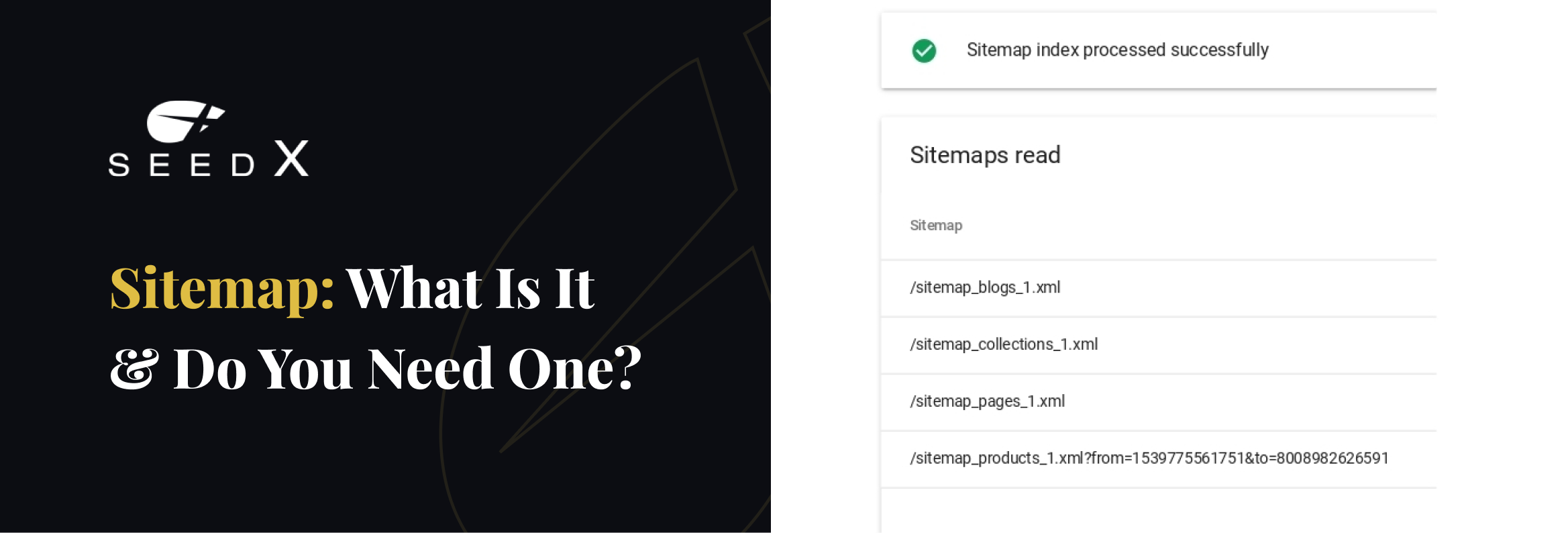
A sitemap is a file that provides information about the structure of your website. It helps search engines like Google, Bing, etc. understand how all of your content is organized and what each page is about. The basic purpose behind creating a sitemap is to make sure your pages are indexed properly for better visibility in search engine results.
Creating and submitting a sitemap to Google Search Console can help you improve your website’s performance in search results by providing an accurate overview of the pages on your website and how crawlers access them. Additionally, it helps you identify any issues that could be preventing your site from being indexed correctly.
You don’t necessarily need a sitemap to appear in Google search results. As long as your site is organized correctly (meaning pages are logically linked to each other), Google’s web crawlers will find most of your pages. That said, If you have a very large website with several pages and subpages, we would recommend providing a site map as indexing may become a challenge without one.
The Key Terms And Metrics You Need To Know To Use Google Search Console

Google Search Console Query
A query is a search phrase that someone types into a search engine to find what they’re looking for. This metric shows the search term that generated impressions of your site page on a Google Search Engine Results Page (SERP).
Impressions
An impression is the number of times a page from your website appears on a Google SERP for a given query and is seen (or potentially seen) by a user.
Clicks
The number of times a user clicked on your website’s result in Google SERP. This is an important metric for tracking performance as it shows how often users are actually visiting your pages from the SERPs.
If a user clicks on a link that takes them off of Google Search, Discover, or News, it is counted as a click. However, if the user only clicks links that keep them inside the Google platform, then it is not counted as a click. Even if the user clicks on a link, hits the back button, and clicks on the same link again, it only counts as one click.
Average Position

This metric shows you the average position of your website in search engine result pages (SERP) for a specific query. The higher the position, the more visible your website is in Google search results. It’s important to note that average position is not a ranking, but rather an indication of where the website appears in comparison to other websites.
Click-Through Rate (CTR)
The click-through rate (CTR) is a metric that measures the number of times a user clicks on your link in the search engine results page (SERP) compared to the number of times it is displayed. This metric helps you measure how successful your website is in attracting clicks from the SERP. It is calculated by dividing the number of clicks by the number of impressions.
For example, if your website has 1000 impressions and 50 clicks, then your CTR would be 5% (50 divided by 1000). The higher the CTR, the more successful your website is in attracting clicks.
How to Filter Data in Google Search Console
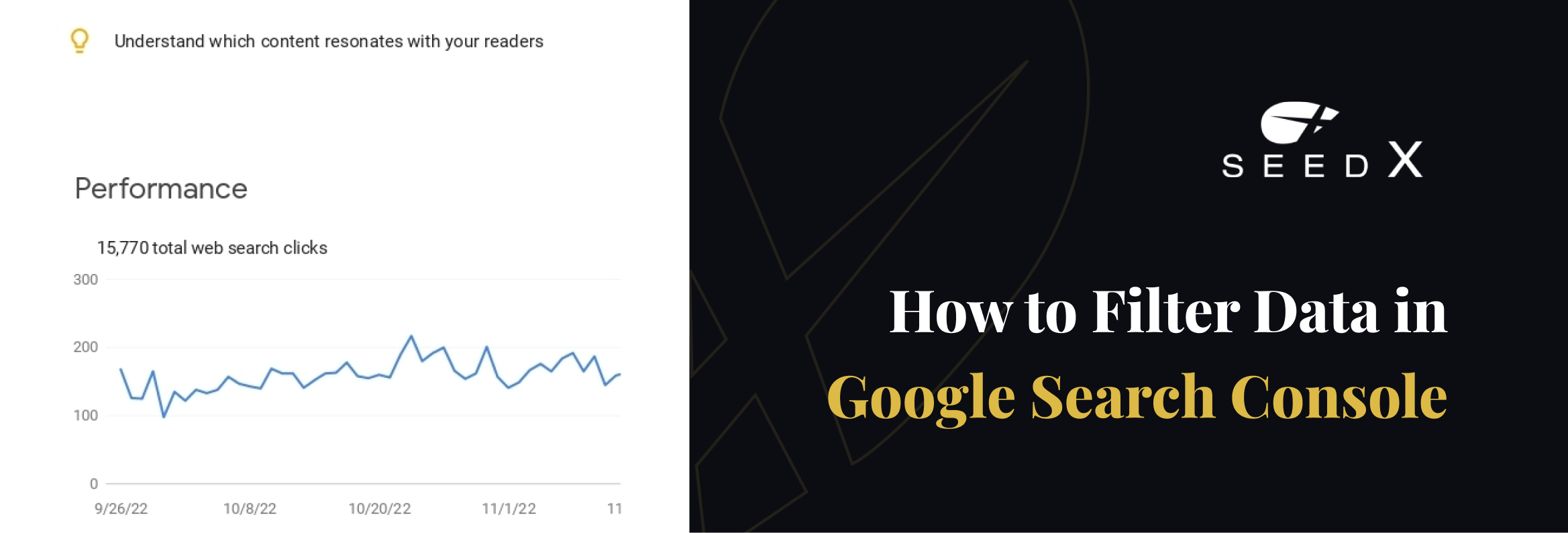
Search Type
Google Search Console provides several different types of search data that you can use to filter your results. These include web search, image search, video search, news search, shopping search, and more.
The majority of websites focus on “web” traffic, but if you’re receiving a lot of visits from image or video searches, be sure to adjust your filters.
You can also compare two types of traffic sources, such as web search and image search, to get an even better understanding of your website performance.
Date Range
You can also filter your search data by date range. The default setting is the past 90 days, but you can go back up to 16 months. This helps you compare your website performance over time and identify any trends. It’s important to note that GSC only stores data for a maximum of 16 months, so if you need more historical data, you’ll need to use a third-party tool.
How To Track Your Website’s Search Engine Traffic With Google Search Console

Click-Through Rate, and Impressions
1. Identify your highest-CTR queries.
2. Look at the average CTR.
3. Monitor your impressions over time.
Average Position

1. Monitor your average position over time.
2. Observe ranking increases & decreases.
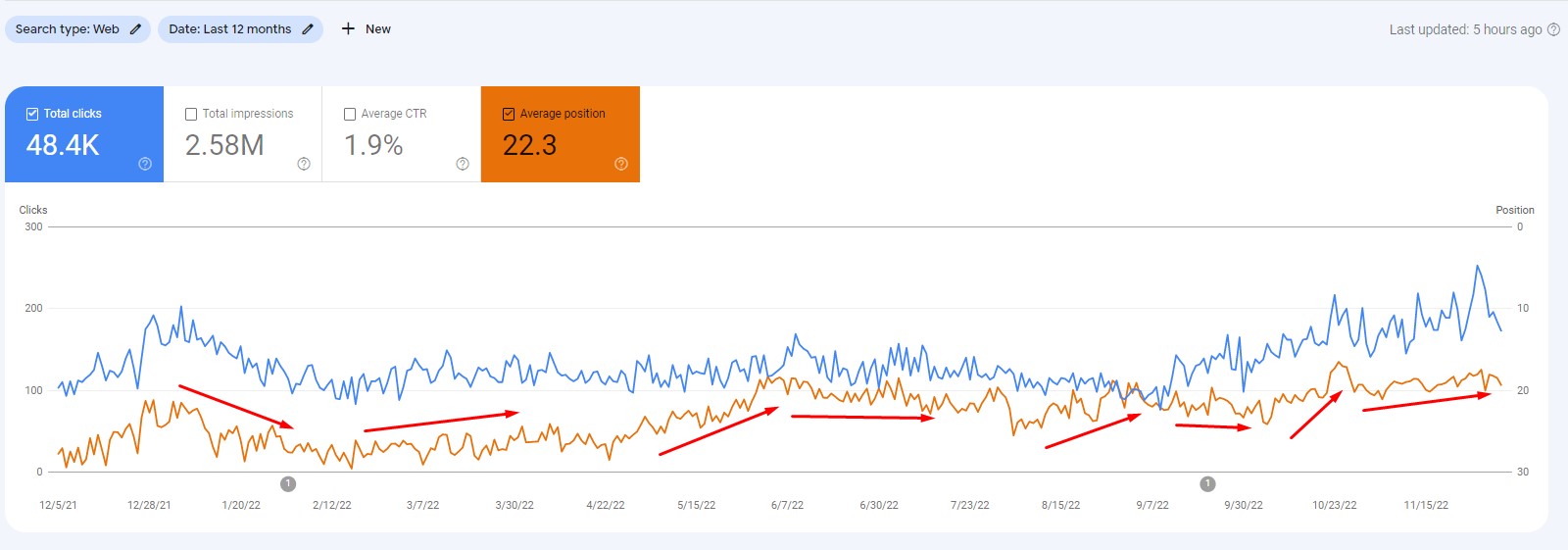
Devices
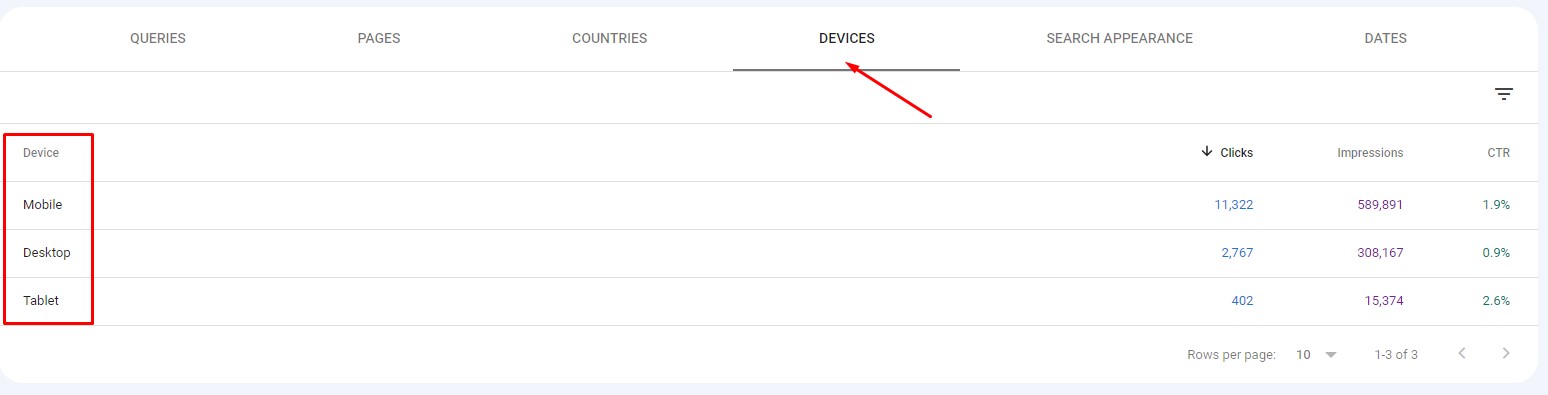
1. Compare your site’s search performance across desktop, mobile, and tablet.
2. Identify mobile usability issues.
Backlinks
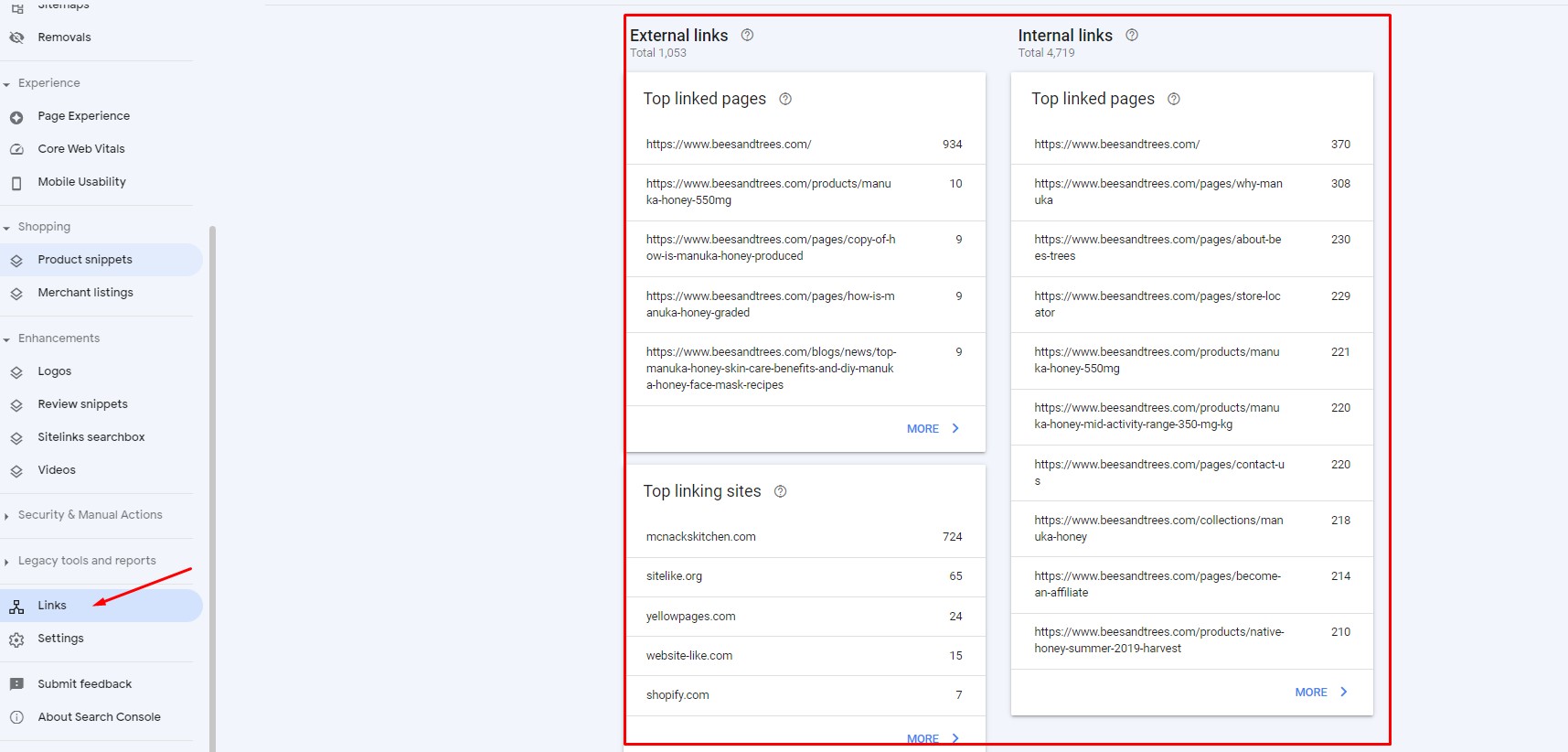
1. Learn how many total backlinks your site has.
2. Identify which URLs have the most backlinks.
3. Identify which sites link to you the most.
4. Identify which pages have the most internal links.
Tips For Optimizing Your Website For Better Search Engine Visibility
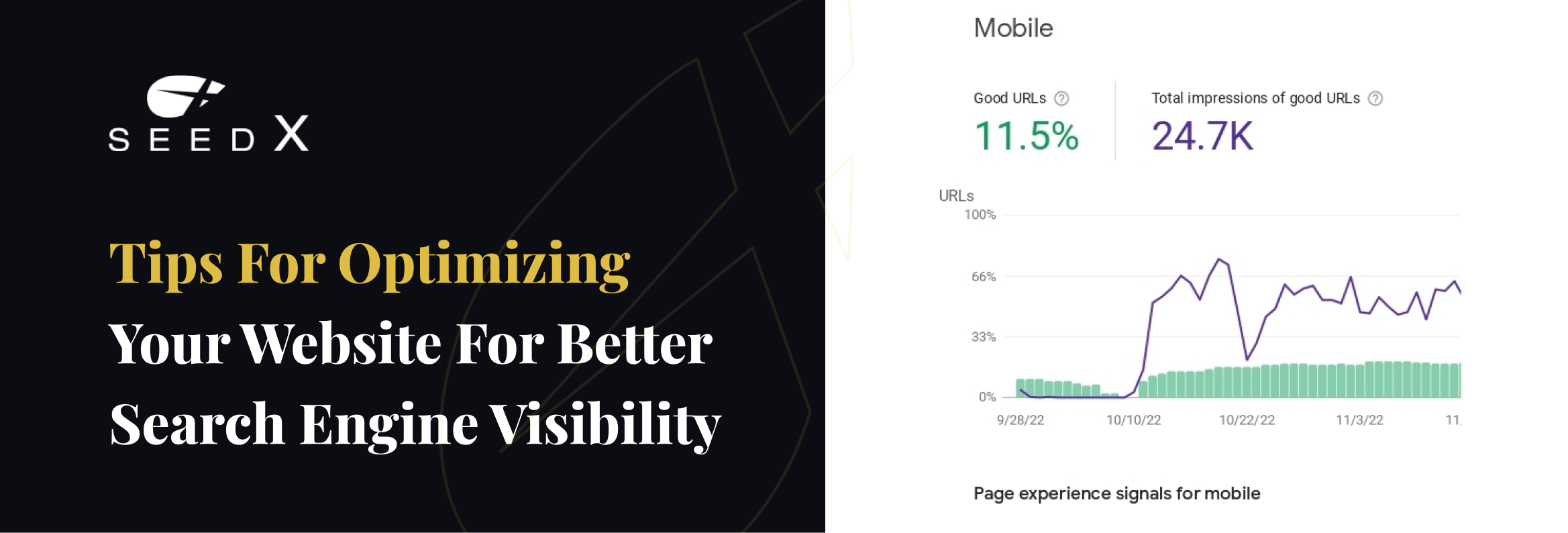
1. Choose the right keywords for your website
Choosing the right keywords for your website is essential for getting better visibility in Search Engine Result Pages (SERPs). Choose relevant keywords related to the topic of your website, and use them naturally throughout your content.
2. Create a sitemap and submit it to Google
Creating a sitemap and submitting it to Google helps search engine crawlers understand the structure of your website, which in turn can help improve your website’s ranking.
3. Optimize for mobile
Mobile optimization is essential for getting better visibility in the SERPs as more people are now accessing websites from their mobile devices. Make sure your website is optimized for mobile devices by using a responsive design and optimizing content for faster loading times.
4. Improve your website’s loading speed
Website loading speed is an important factor in determining how well your website performs in the SERPs. Optimize your web pages so they load quickly and efficiently. You can use Google’s PageSpeed Insights tool to measure your website’s performance.
5. Optimize your images for better search engine visibility
Using optimized images can help improve your website’s visibility in the SERPs. Make sure to use descriptive file names, ALT tags, and other SEO-friendly techniques for optimizing your images.
6. Add social media buttons to your website
Social media is a great way to promote your website and get more visibility in the SERPs. Make sure to add social media buttons to your website, so that visitors can easily share your content on their preferred networks.
Google Search Console for E-commerce
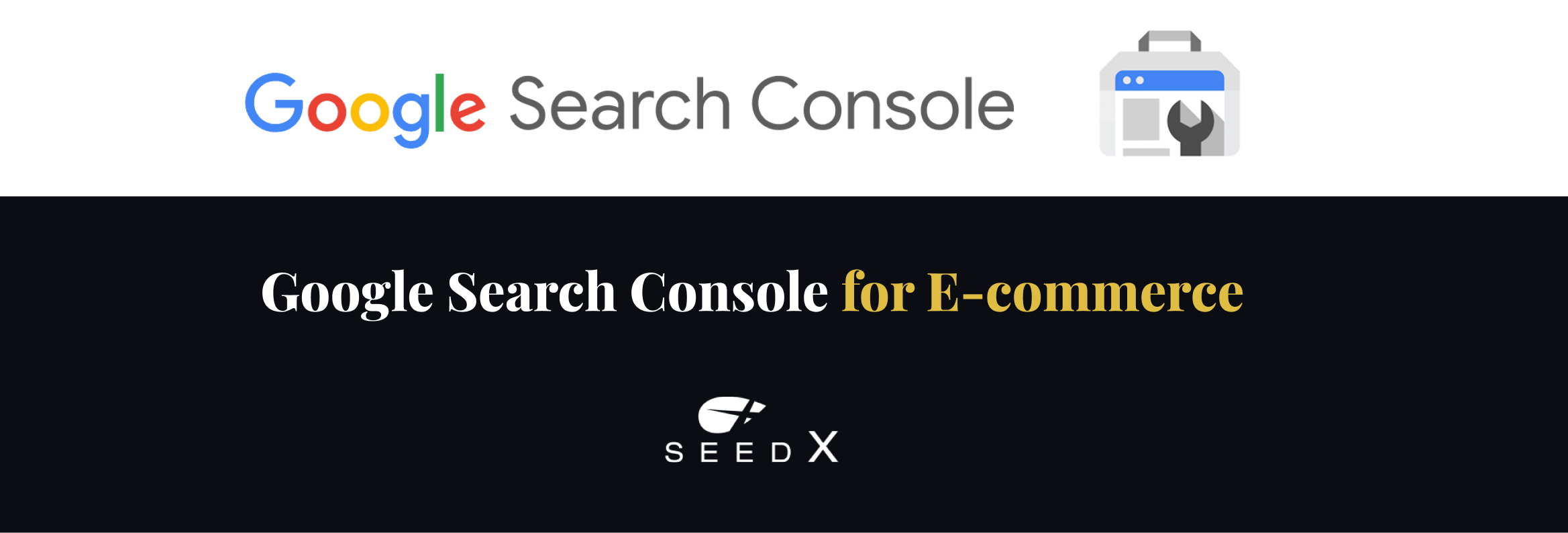
For E-commerce websites, the Google Search Console is a great tool for tracking and optimizing your SEO efforts. You can use it to monitor organic traffic, identify any technical issues with your website, optimize meta information and content, track backlinks to your website, and more. This will help ensure that your website is properly optimized for the SERPs and that it reaches its full potential.
You can also use GSC to analyze performance data to identify trends and opportunities for improvement. This includes tracking organic traffic, impressions, average position, CTR, devices used to access your site, linkages (internal and external), and more.
Google Search Console for Governments
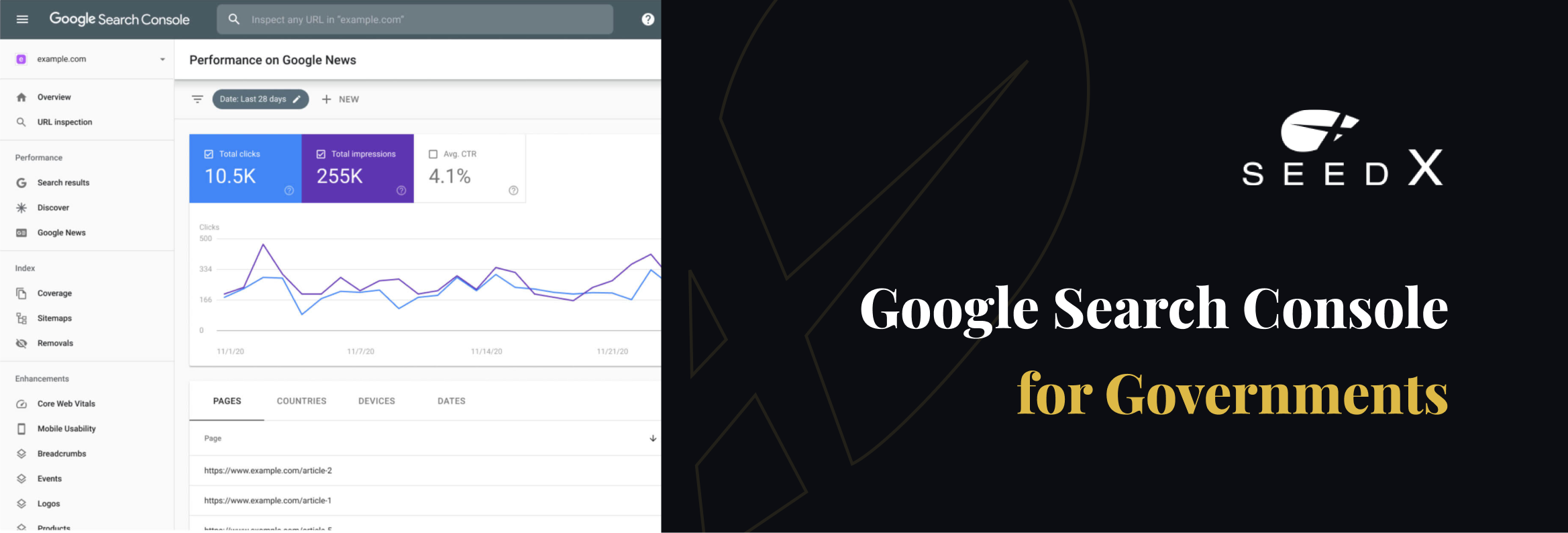
Overall, Google Search Console is a valuable tool for government websites to monitor and maintain their presence on Google search results. Governments will be able to utilize features and tools from the Google Search Console to expose key factors such as
• Performance: This section provides data on how well the website is performing on Google search results, including the number of clicks, impressions, and average click-through rate. This information can help government websites understand how their content is being discovered and interacted with by users.
• Coverage: The Coverage section provides information on how Google is crawling and indexing the website’s pages. It can help government websites identify any potential issues that may be preventing Google from properly accessing and displaying their content in search results.
• Security Issues: Google Search Console also alerts government websites to any potential security issues that may be affecting their websites, such as malware or spam detection. This can help government websites protect their website and their users from potential threats.
• Search Appearance: This section provides data on how the website’s content is appearing in Google search results, including any structured data (such as rich snippets) and AMP (Accelerated Mobile Pages) implementation. This information can help government websites ensure that their content is being displayed in an effective and engaging way in search results.
Google Search Console for Non-Profit Organizations

Google Search Console is a valuable tool for monitoring non-profit organization websites’ presence in the SERPs. You can use it to optimize content, track organic traffic, analyze performance data, and identify any potential technical issues with your website. Additionally, the Security Issues section can help you protect your website from any malicious attempts.
Finally, the Search Appearance section can help ensure that your content is appearing in an effective and engaging way on Google search results.
With all of these features and tools at your fingertips, you can ensure that your non-profit website is properly optimized for search engines and reach its full potential with improved visibility and engagement in the SERPs.
Closing Thoughts
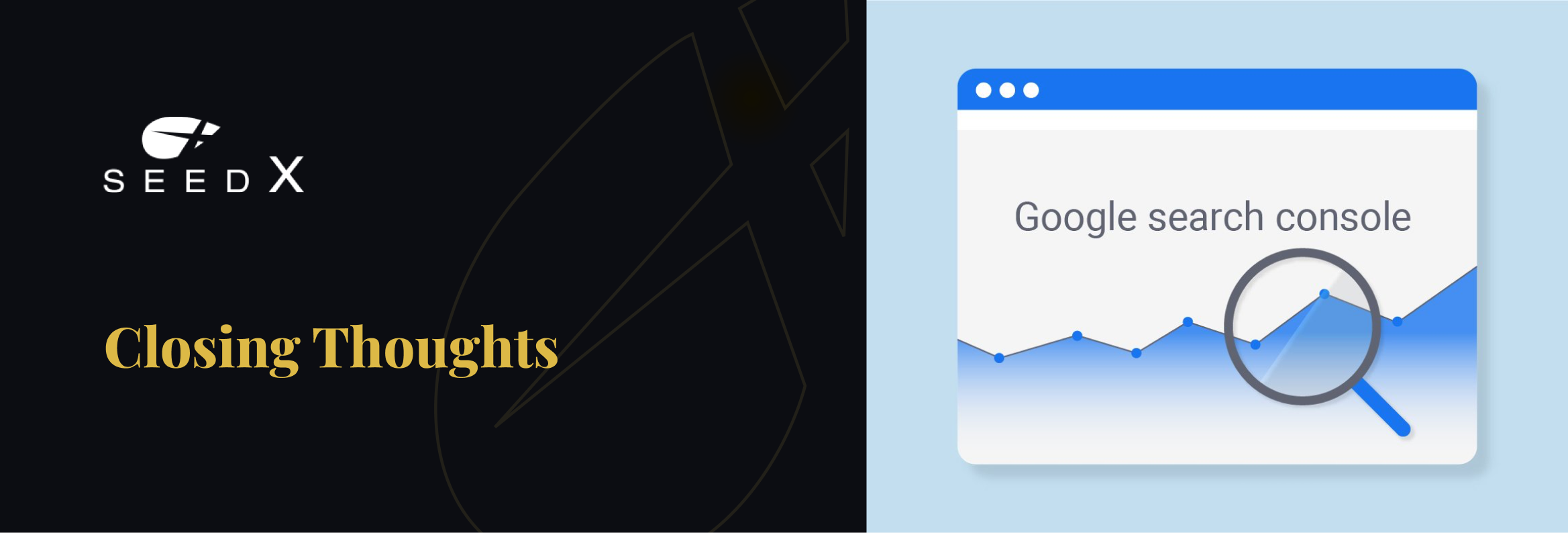
Google Search Console is an invaluable resource for anyone looking to improve the visibility of their website in the search engine result pages. It’s free to use and can help you get better insights into your website’s performance and track key SEO metrics.
By optimizing for better search engine visibility, you can ensure that your website is reaching its full potential!
If you need more help, our team of expert media buyers at SeedX can provide you with the guidance and advice you need to make sure you are getting the most out of your Google Ads campaigns. Contact us today for more information!





