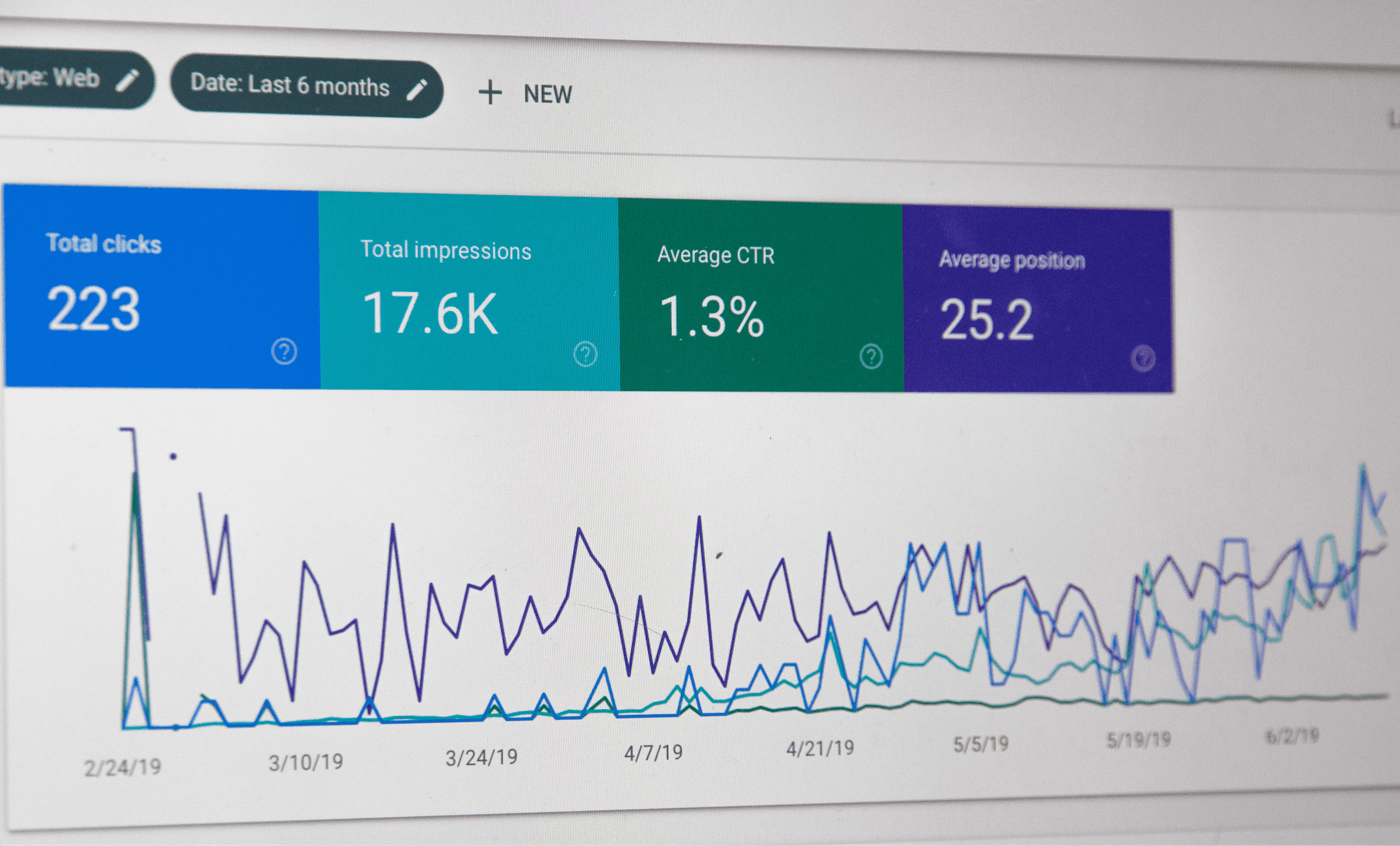Everything you need to know about Google Analytics 4 (GA4) – The Complete 2024 Guide!

Everything you need to know about Google Analytics 4 (GA4) – The Complete 2023 Guide!
It’s unthinkable that the analytics platform you are using now will be obsolete in a year. Nerve-wracking even! But don’t panic…
Google Analytics (GA) is irrefutably the most-used web analytics platform on the internet and one of the most valuable tools any marketer can master. Not to exaggerate this, but it’s literally the holy grail of data-led marketing!
So what happens when Google decides to create a new version of Google Analytics? You guessed right! Panic. Chaos. Mayhem. Updates like this are a marketer’s worst fear because they can severely impact how a business functions.
Take the iOS 14 privacy update, for instance. It changed how paid media specialists work and how businesses collect data. Oh, and there’s that word again — data! In a world where data is at the center of all marketing decisions, any updates by the platforms we’ve come to rely on so much, matter.
And it’s no different with Google Analytics 4: smart, savvy marketers, and business owners will get ahead of this shift and learn everything about the “new” platform before it’s too late. The curtains are closing in on the old, legacy Google Analytics platform as Google plans to retire it. Let’s dive into what you need to know without further ado.
Article Overview:
What is Google Analytics 4 (GA4)?
Benefits of Google Analytics 4
How to Check if You Have Google Analytics 4
How to Setup Google Analytics 4 for the First Time
How to Set Up Google Analytics to a Site that Already Had Analytics
How to Add Google Analytics 4 to a CMS or Website Builder
How to Add a Data Stream
Should You Migrate to Google Analytics 4?
Google Analytics 4 Vs Universal Analytics
To Wrap It Up
What Is Google Analytics 4 (GA4)?

Google Analytics is a web analytics platform that tracks and reports website traffic data. It is offered by Google and was launched in November 2005. It has undergone four iterations – the latest being Google Analytics 4 (GA4).
GA4 was launched in October 2020 primarily to address privacy compliance issues and to adapt to the mobile-first shift. According to Google, this new version is “privacy-centric” and is meant to conform to the new data privacy regulations.
Google Analytics 4 still offers the same functionality as the legacy platform but is completely different in terms of the interface, tracking features, and reports. It offers a more unified analysis of your customers with cross-device tracking functionality, uses predictive analytics to make predictions about customer behavior, and relies on advanced machine learning to fill in data gaps in a cookieless world. Irrespective of cookie consent, GA4 will be able to collect detailed information from website visitors in a privacy-safe way.
Google Analytics 4 isn’t just a “good recommendation” to include in your next marketing report or another “nice idea” to look into next year if you run your own business. No! Google Analytics is the new standard. Google reported that they will discontinue universal analytics on July 1, 2023, after which GA4 will replace it permanently. That’s why it is important that you act upon this information now; or else you’ll be playing catchup in a year’s time.
GA4 offers some incredible benefits that make this shift worth it. Let’s take a look.
Benefits Of Google Analytics 4

1. Improved Privacy Features
Google Analytics 4 is built with user privacy in mind. It offers intuitive control over the kind of personal data that is collected, enabling compliance with GDPR privacy laws. GA4 gives precise control over ads personalization, plus you can exclude specific user properties from personalization.
This approach is more durable and can adapt to future changes in privacy regulations as privacy becomes a bigger concern for users. Since GA4 utilizes machine learning and AI, it has the advantage of using modeling to fill information gaps where data may be incomplete.
2. Smarter Customer Insights
Due to the use of machine learning models, GA4 has the ability to show you significant data trends. For example, if there’s an increase in demand due to new customer preferences. GA$ can also predict the future actions that your customers are likely to take. This will contribute to better decision-making and increase ROI on marketing decisions.
3. More In-Depth Engagement Analysis
GA4 offers a better holistic view of the customer journey since Google no longer fragments measurements based on device and platform. Instead, GA4 offers customer-centered measurements using Google Signal data that provide a detailed prediction of how users interact with your brand.
Google Signal offers personalized session data that Google collects from users who have signed in to their Google accounts and turned on Ads Personalization. With Google Signal, Google is able to track users across multiple sites and apps which enables cross-device reporting, cross-device remarketing, and cross-device conversion export to Ads.
This is revolutionary because owners can now see how customers interact with their websites and apps in a granular and interconnected way. You can track every step of the conversion process and pull insights from the customer journey. For instance, you can see if customers browse products on their phones, then later purchase from their laptops.
4. Improved Reporting
GA4 totally changes the game when it comes to reporting visualizations. The visualizations we all love are still there, including fan-favorite Real-Time analytics. However, they have been elevated and made more engaging. GA4 also comes with an “Analysis Hub” that features a template gallery where you can create path analysis and segment overlaps. From the “Analysis Hub”, you can also create custom reports by “industries” and “use cases”. This generates template reports based on the key metrics that are considered important in these sectors.
5. Easy Events Setup
GA4 makes goal tracking and setup a breeze, compared to previous iterations. It is simpler to create events and goals within GA4 because it pre-makes some events and actions. Google calls it ‘Event Editing and Synthesis’. And the best part is that it requires little-to-no coding. This is extremely useful if your checkouts and application forms are hosted on third-party sites or on subdomains. This is in contrast to the manual setup process you have to undergo with Universal Analytics.
How To Check If You Have Google Analytics 4

If you created your analytics property after October 14, 2020, then you are already using Google Analytics 4. But if you created your property before October 14, 2020, then you are on Universal Analytics.
If you are not sure about when you created your property, do not worry. You can verify which Google Analytics version you are on using the property ID. Universal Analytics property IDs look like this: UA-XXXXXXXXX-1 while Google Analytics 4 property IDs look like this: XXXXXXXXX. Ultimately, if your property ID only contains numbers, you are already using Google Analytics 4, but if it starts with UA and ends with a number, you are using Universal Analytics in which case you need to pay special attention to the following sections.
How to Find Your Property ID for Proper Identification
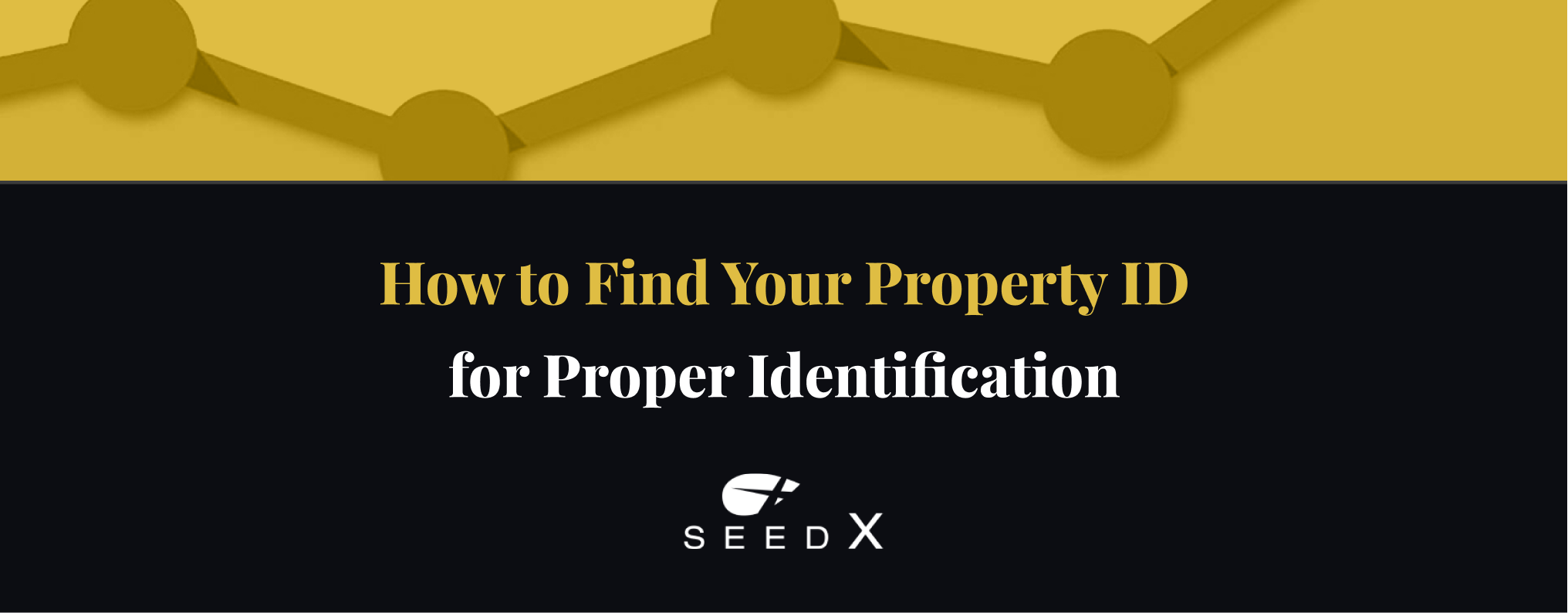
Feeling stuck on how to find your property ID, we’ve got you. Follow this steps:
1. Open your Google Analytics account.
2. Near the top left corner, next to the logo, click the arrow and open the property selector. You will see a column that lists all your properties with the open property highlighted in gray.
3. Simply look at the ID below the property name and use the parameters mentioned above to ascertain the version type.
If you just followed the steps above and noticed that you are on Universal Analytics, follow the next few steps where we will show you how to set up Google Analytics
4. It’s so easy that it will take you less than 10 minutes.
Select the appropriate guide for you below:
How to set up Google Analytics 4 for the first time
How to add Google Analytics 4 to a site that already had analytics
How to add Google Analytics 4 to a CMS or website builder
How To Setup Google Analytics 4 For The First Time

If you are setting up GA4 for the first time, then you definitely want to start by creating an analytics account:
1. On the homepage, click the “Start Measuring” button.
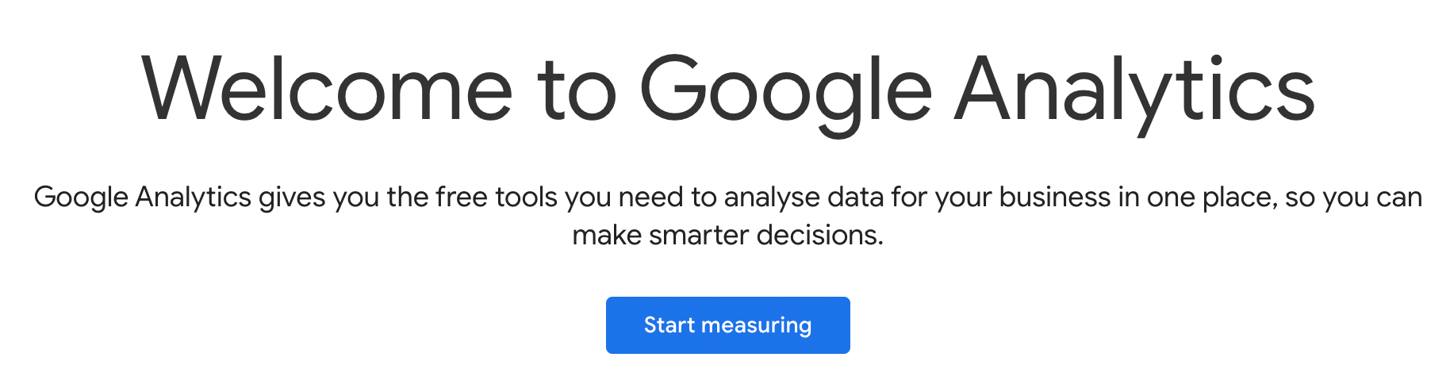
2. In the account column, proceed to Create Account.
3. Enter an account name in the provided space and configure the data-sharing settings.
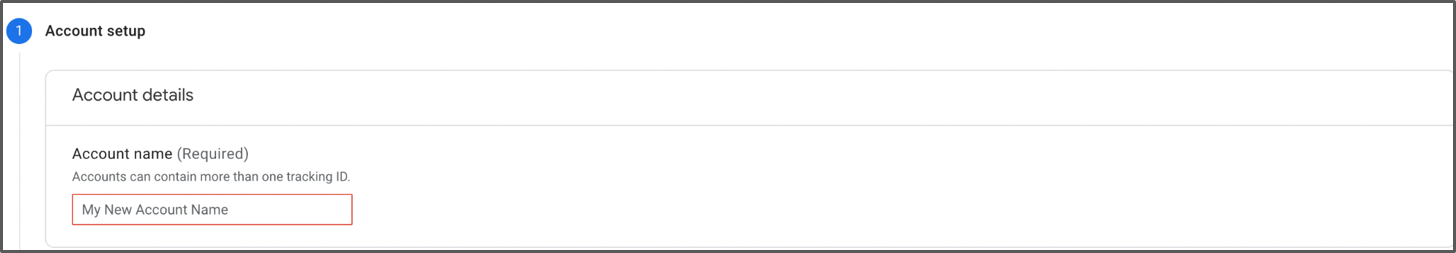
4. Click Next to set up and add your property to the account. Add the name of your property. E.g. “Name of your website” plus your time zone and currency.
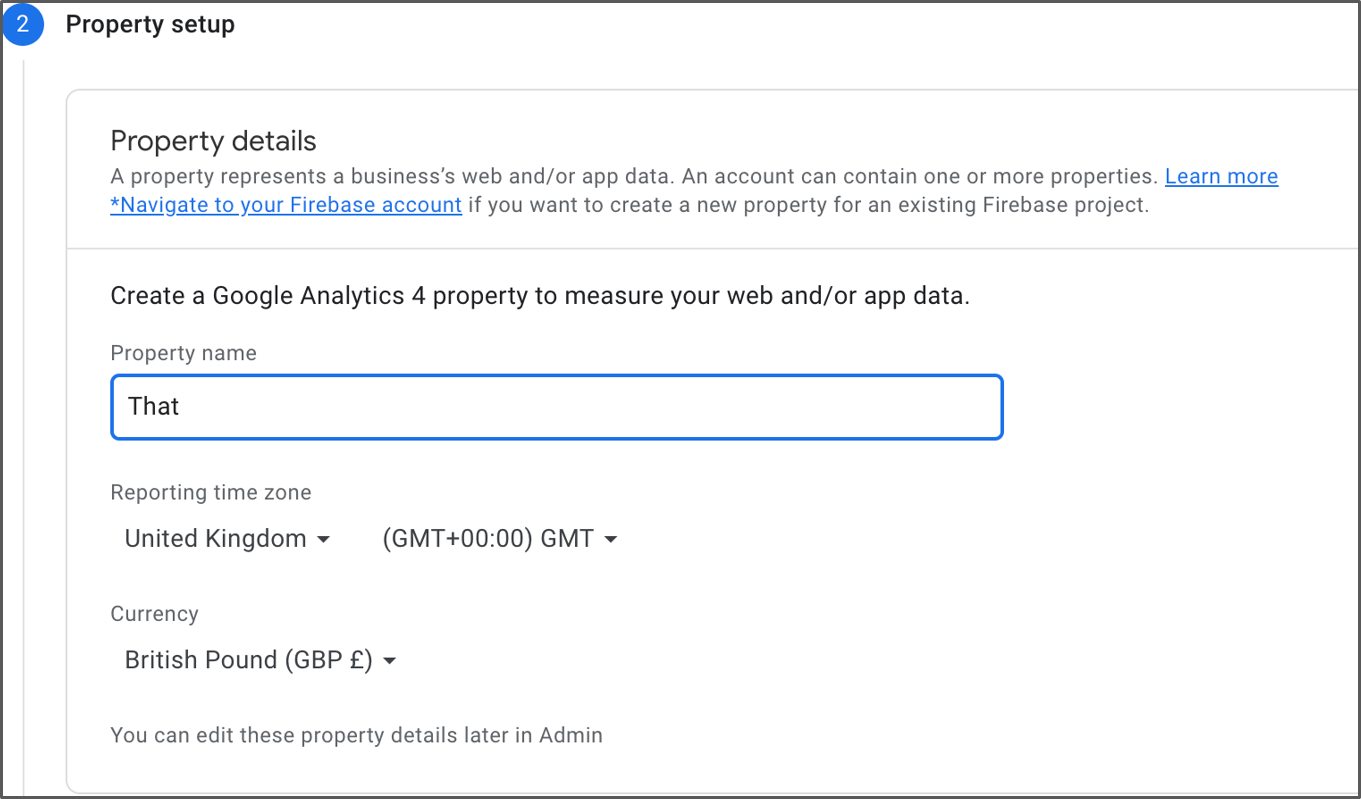
5. Share a little about your business. The questions pertain to your industry, business size, and goals.
6. Accept the terms of service and data processing amendment and click Create.
You are now all set and ready to go. Easy, right? The next thing you need to do is to set up a data stream in order to start collecting data. Jump to the Data Stream section now.
How To Set Up Google Analytics To A Site That Already Had Analytics
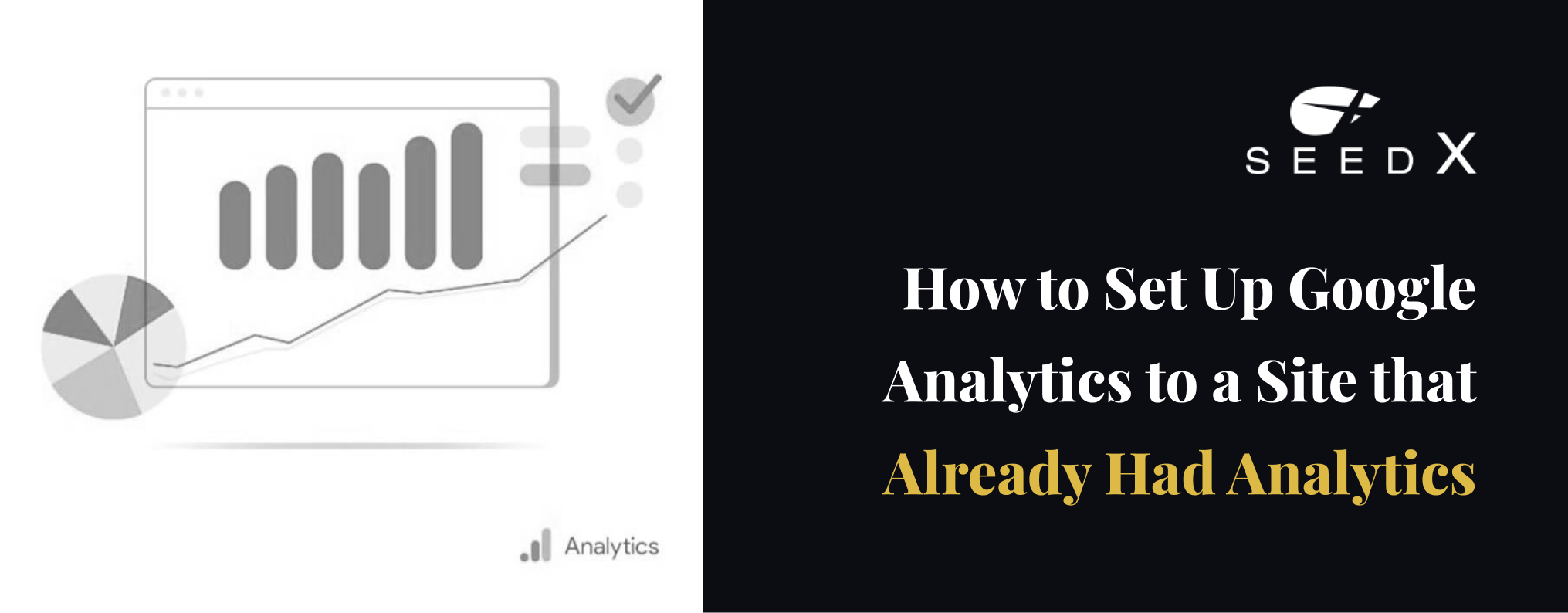
If you want to migrate from Universal Analytics to Google Analytics 4, the process is very simple:
1. In the bottom left corner of Google Analytics, click Admin.
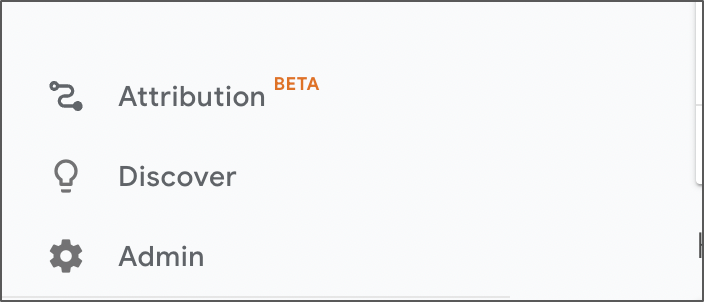
2. Select your desired account.
3. Then choose the Universal Analytics property that’s currently running.
4. In the property column, select the option that says “GA4 Setup Assistant”.
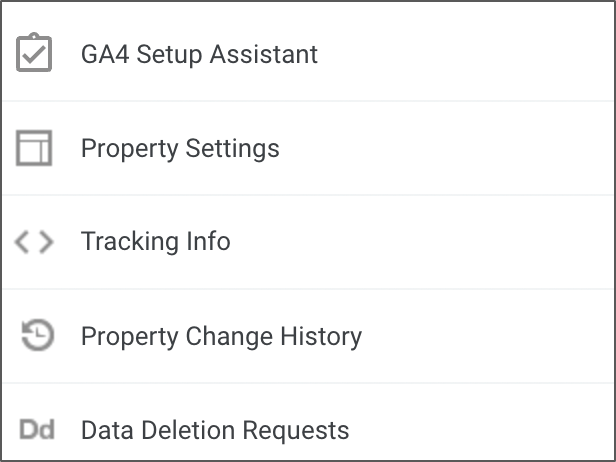
5. Click the “Get started” button under I want to create a new Google Analytics 4 property.
6. If you already have the gtag.js tag set up for your site, you can enable data collection using your existing tags. However, if your website uses analytics.js or Google Tag Manager, you need to add the tag manually.
7. Finally, click Create Property. You will then see: “You have successfully connected your properties.” This will create a connection that allows you to migrate your configuration settings from Universal Analytics to GA4 using the GA4 Setup Assistant.
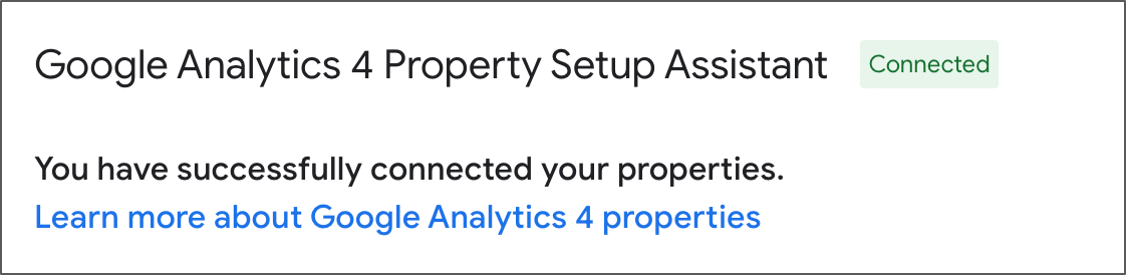
Once you set up your new GA4 property, it will run concurrently with your Universal Analytics property until July 1, 2023, when the Universal Analytics will be shut down. In case you want to toggle between the two, you can do so by using the property selector tab.
It is important to note that once you have GA4 set up, your data from Universal Analytics will not be carried over. It will be a completely new start, hence it is important that you do it now so that you can start collecting data from your properties instead of rushing at the last minute.
How To Add Google Analytics 4 To A CMS Or Website Builder
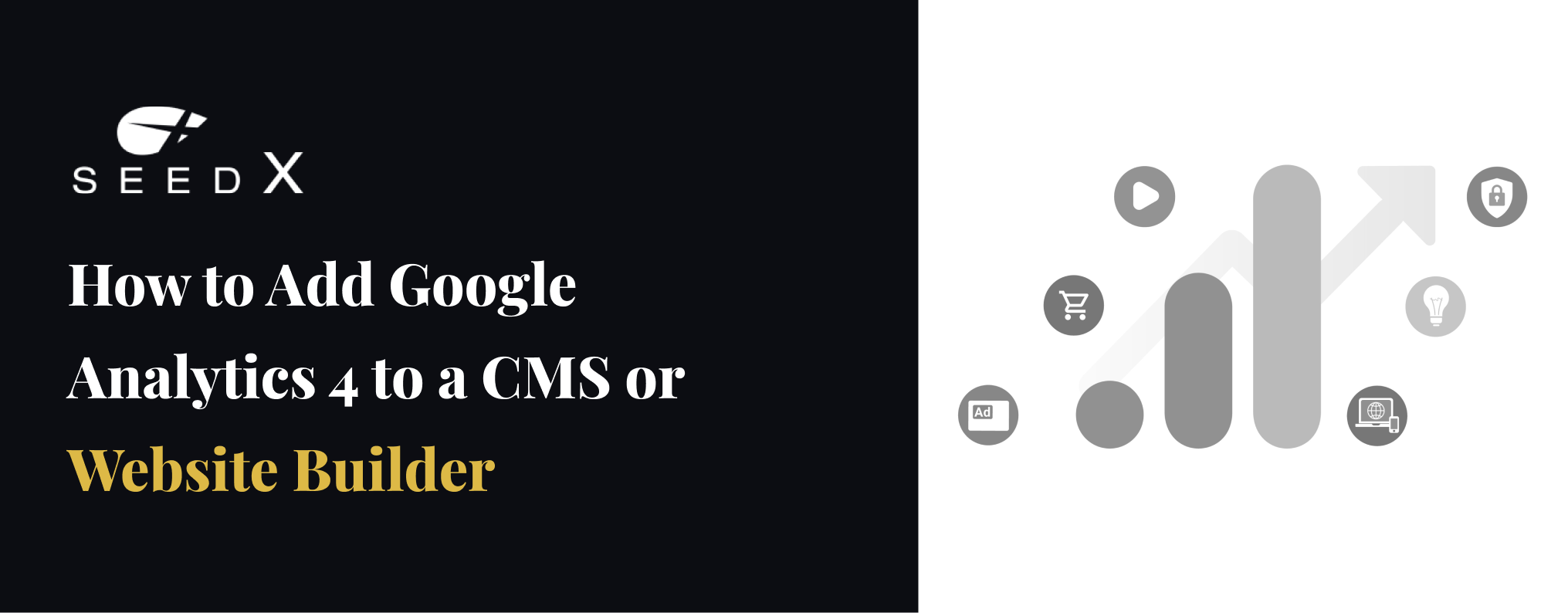
Not all Content Management Systems (CMS)/website builders support Google Analytics 4. Therefore, do not just copy-paste your “G-” ID into the field your website builder provides; it won’t work as they require you to enter a “UA-” ID. Not to worry though, you can still use GA4 by adding the gtag.js snippet manually. Follow these instructions to learn the specific recommended method for your CMS.
How To Add A Data Stream

1. In the property column, click Data Streams then Add stream.
2. Select iOS app, Android app, or Web.
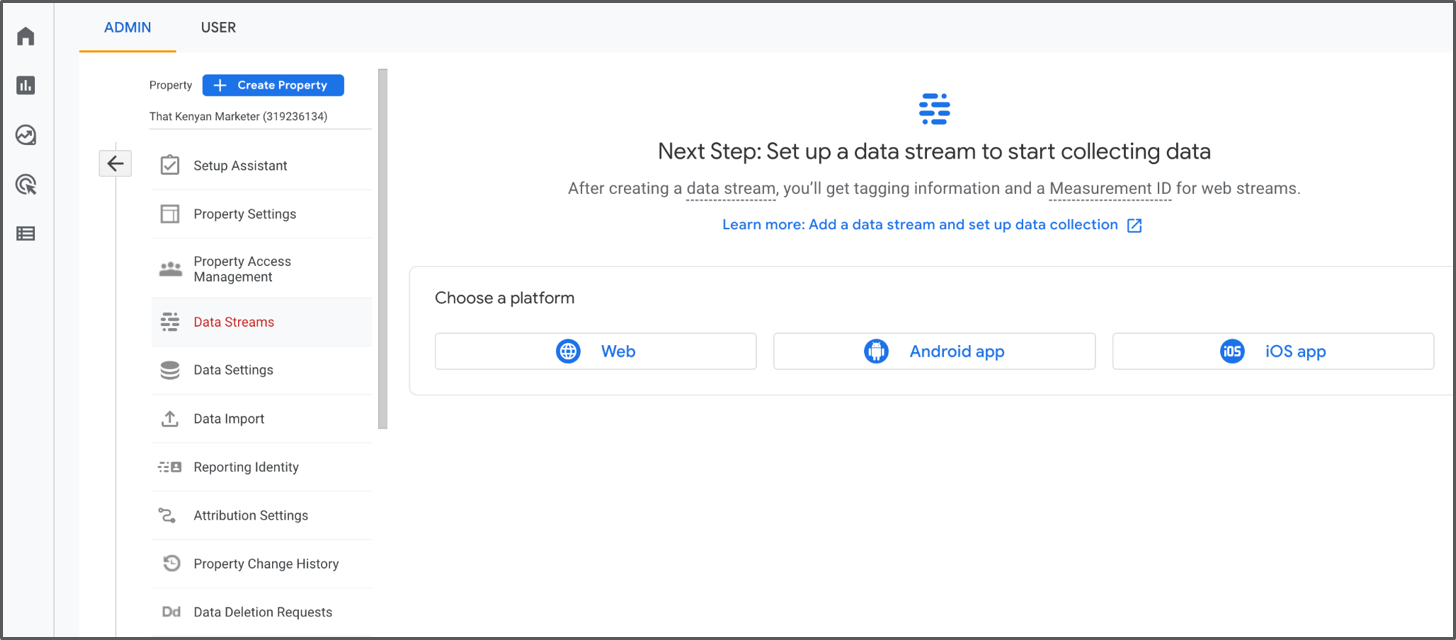
3. Add your website, stream name, and click “Create Stream”.
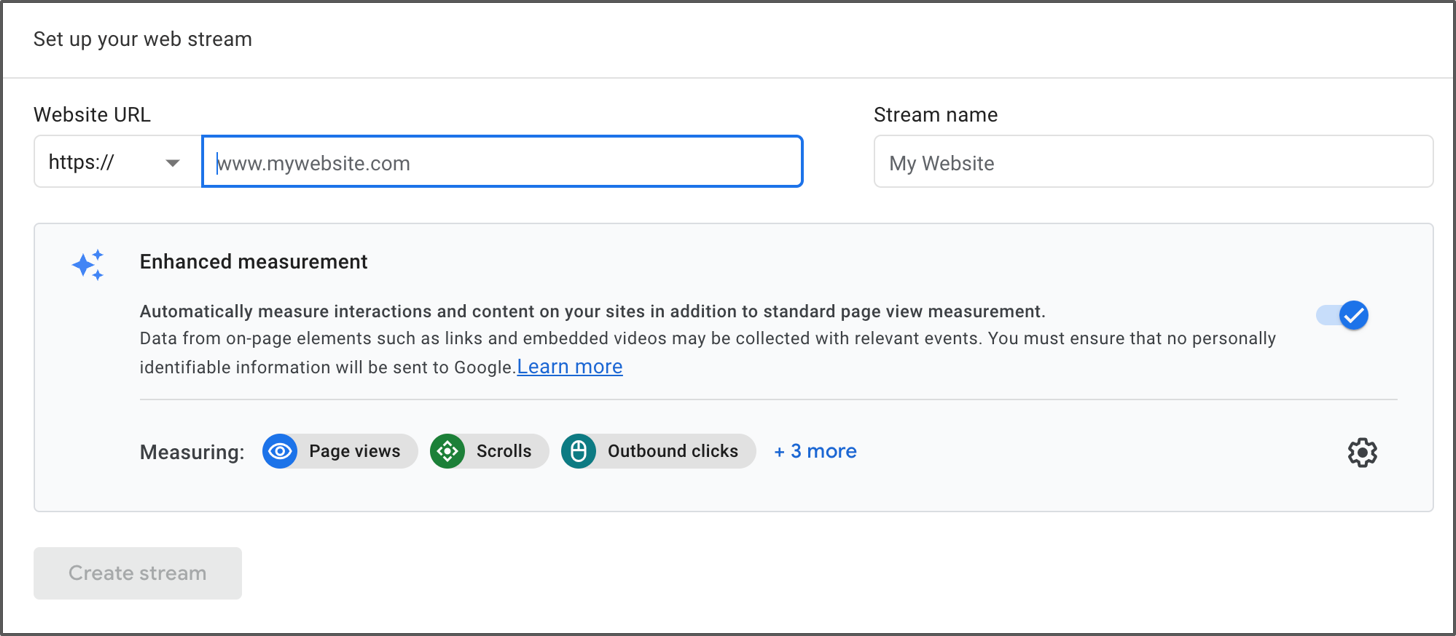
After creating your stream, there’s still one more step to go. You need to create a google tag so that you can connect your website to Google Analytics and start collecting data. Go here: How to Setup Google Analytics 4 Using Google Tag Manager
Should You Migrate To Google Analytics 4?

The short answer is: YES. Google Analytics 4 is completely different from the Universal Analytics platform that is currently in use. It requires you to learn how to use the system from scratch. We recommend setting up your Google Analytics 4 property now so that you can start learning how it works and how to integrate it into your workflow while running your Universal Analytics concurrently.
Additionally, you don’t want to be the marketer or business owner who rushes at the last minute, doing so will mess up your work, interfere with your schedule, and add unnecessary pressure because of the extra man-hours you have to commit to getting this done.
Last but not least, you will be forced to pay top dollar by consultants as there will be a high demand for the service. However, you can avoid all of these issues by setting up your Google Analytics 4 property today.
Google Analytics 4 VS Universal Analytics
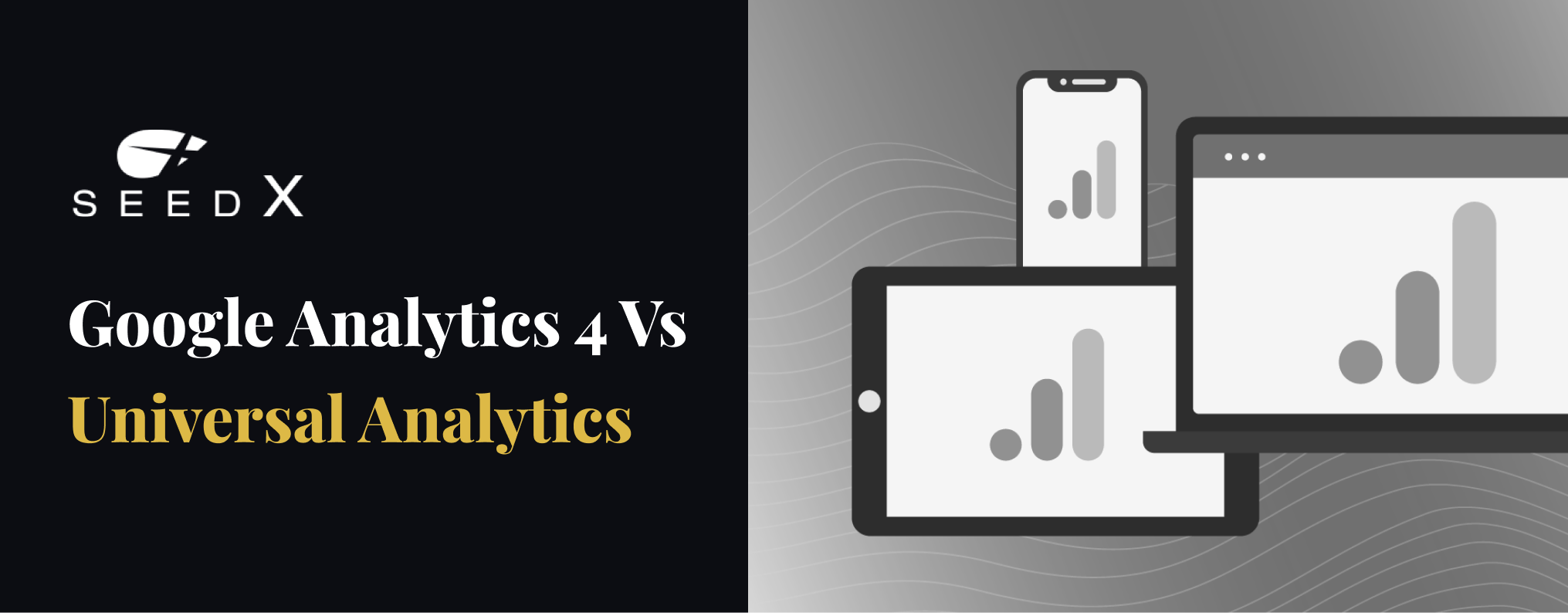
Google Analytics 4 is superior to Universal Analytics as it addresses privacy concerns that Universal Analytics couldn’t handle. Some existing differences include:
1. Google Analytics 4 uses a “G-” ID compared to the previous “UA-” ID
2. Google Analytics 4 properties do not have views.
3. Google Analytics 4 properties mark every event type as a conversion and therefore do not have goals.
4. Google Analytics 4 limits the number of custom events you can create.
Want to read and learn more about how Google Analytics 4 differs from the Universal Analytics platform? Check out our in-depth comparison guide now.
To Wrap It Up

In conclusion, Google Analytics 4 is here to stay. In about one year (1st of July 2023), Google will switch off Universal Analytics and GA4 will become the new standard. You don’t have to be caught off guard. Upgrading to GA4 now will save you money, time, and help you acclimatize to the new platform before time runs out.
If you don’t feel comfortable with learning the new system, don’t know where to begin, or what to do now, we have you covered. We can help you set up your Google Analytics 4 property and streamline all your configurations so that everything works like it is supposed to.
We hope this article demystified Google Analytics 4 and helped you understand what your next action steps should be. If you found it valuable, share it with a friend who might need it, and in case of any questions, feel free to shoot us a message at hello@seedx.us.
FAQ
1. Will I be able to access my Universal Analytics data after July 1, 2023?
Yes, you will be able to access all your previous data for a limited time as Google says that it will delete all Universal Analytics data after 6 months, so sometime in 2024. However, no new data will be processed in Universal Analytics after July 1, 2023.
2. How can I protect my Universal Analytics data after July 1, 2023?
We recommend that immediately you migrate to Google Analytics 4, take advantage of the free big Query integration and turn it on. Essentially, it is a data storehouse where you can store your GA3 data even after Google deletes the platform. You can also manipulate it and display it using visualization tools like Google Data Studio.
3. Does Google Analytics 4 support integration with Content Management Systems like WordPress?
Currently, not all Content Management Systems offer native support for Google Analytics 4. To learn more about your specific CMS, click here.