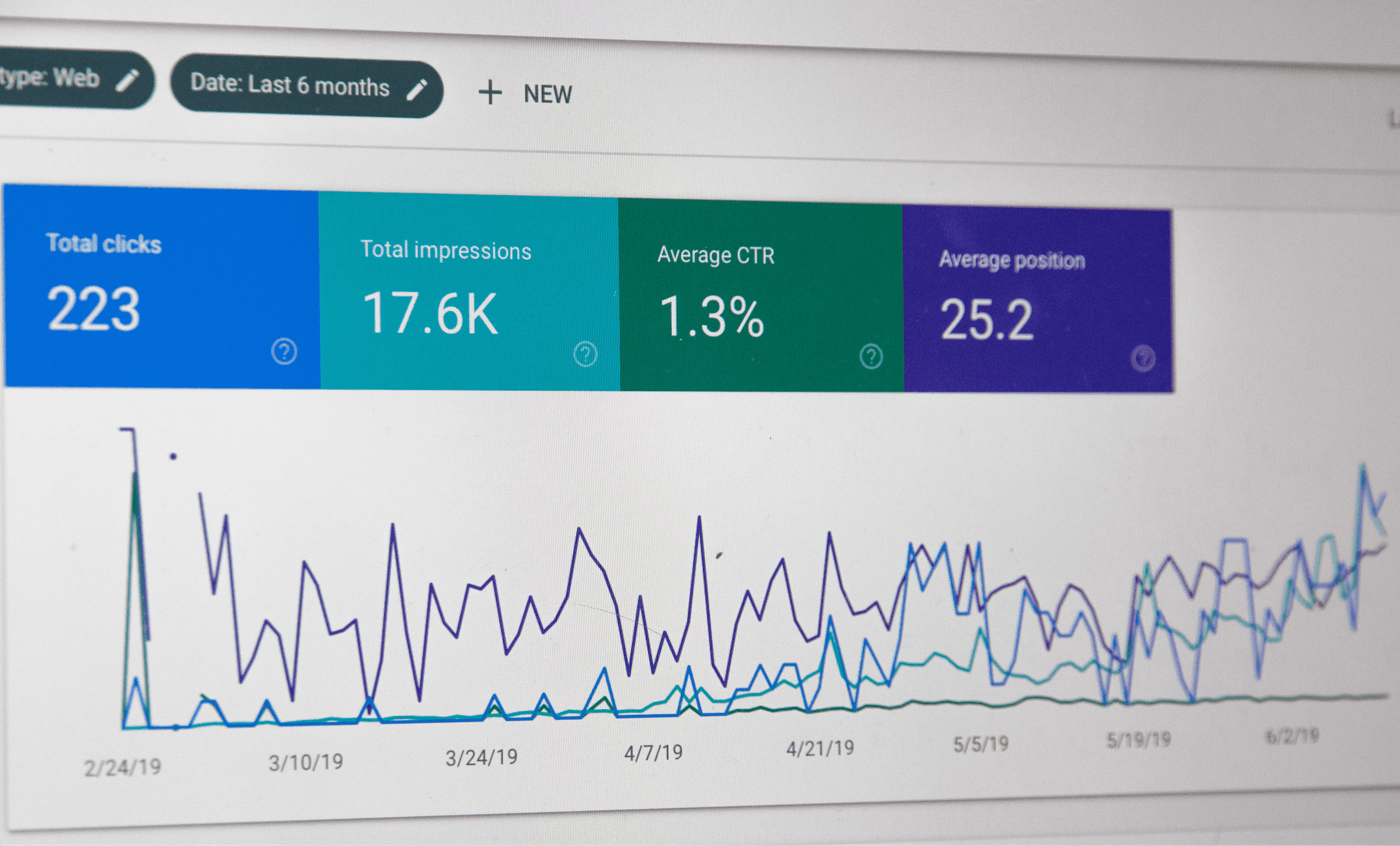Why Your Google AdWords Results Suck
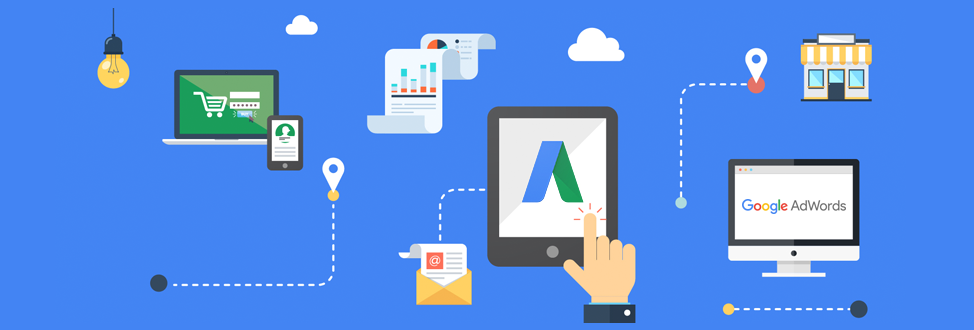
Why Your Google AdWords Results Suck
Google AdWords is a great tool for driving traffic to your website and for generating sales or leads. The issue is, if you don’t set up your campaigns properly, you will waste your time and money. We created a list of the common Google AdWords mistakes to help you avoid them in order to get better results.
Not Researching Keywords Properly
Doing your keyword research is essential within the Google AdWords Search Network. If you’re not targeting the most important terms your customers are searching for, your account won’t perform well. The biggest mistake people make is not using the right broad match, phrase match, and exact match keywords.
AdWords allows you to add keywords to a campaign in one of the three mentioned ways. A broad match keyword means that your ads will show if the keywords are used in the search, regardless of the order. For example, if you add “Nikon cameras”, your ad will show up for people who type “Nikon cameras”, “Nikon cameras on sale”, “Where can I buy Nikon cameras”, and “What Nikon camera should I choose”. A broad match means that your ad will show in a search even if someone misspells the words, uses synonyms or any other relevant variants.
A phrase match keyword means the keyword phrase needs to show up in the search as a complete phrase, in the exact order you enter it. That means that your ad will show up for terms like “Nikon cameras” or “Where can I buy Nikon cameras”, but it will not show up for searches like “cameras Nikon on sale” or “should I choose Nikon or Kodak camera”.
An exact match keyword means that the term being searched needs to exactly match the keyword that you entered in AdWords. If you have “Nikon Cameras” as an exact match, it will show up only when someone searches for “Nikon Cameras”, and won’t show up if someone searches for “Nikon Cameras on sale”.
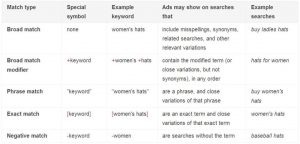
All of this is important because the type of match you use will have a big impact on your ads. A broad match will deliver more impressions than phrase and exact matches, but it will not be as precise. On the other hand, using phrase and exact matches means that you will have a higher conversion rate, but significantly fewer impressions.
For most businesses, the best approach is to start with exact matches and then expand to phrase and broad if needed.
Not Using Negative Keywords
Another common mistake people make is not using negative keywords to exclude keywords that are not a good match for your product or service.
For example, if you own an e-commerce store that sells accessories for Nikon, Instax and Polaroid cameras, but not Canon cameras, then you won’t want your ads to show up on searches for “Canon camera accessories”. On the other hand, you would want them to show up on searches for “camera accessories”. Therefore, you can add “Canon” as a negative keyword, and your ads will not be shown for any searches that include the word “Canon”.
Not Grouping Keywords Correctly
In AdWords, you can create campaign ad groups to manage different types of campaigns, and within each campaign, you can break down your ads and keywords into ad groups. Not using ad groups is one of the biggest mistakes you can make. If you’re one of those people that lump all of their keywords into one ad group and show everyone the same ad – you’re doing it wrong.
The issue with this approach is that the ad being shown should match the keyword being searched. The closer the ad copy matches the keyword, the more likely people are to click on the ad. For instance, Loewe sells a few different product types, including bags, accessories, shoes, clothes and leather goods. If they didn’t break up their products into different groups, then they wouldn’t be able to show specific ads based on what people are searching for.
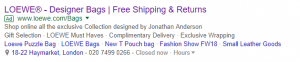
We advise you not to use more than 20 keywords per ad group because that means that your ad copy is not matching the keyword being searched as close as possible.
Having Too Many Keywords In An Ad Group
To effectively target an ad to a user’s query, make sure that your ad groups are set up right. Having lots of similar keywords in an ad group sounds logical because the ad group is thematically relevant that way. But the issue with this approach is, when you have too many keywords in an ad group, it can make it harder for the ad to match the user query. This will lower your CTR and harm the performance of your campaign.
Not Using Ad Extensions
When you’re creating ads, you can only have a limited number of characters to work with across two headlines and a description. You can compensate for these limitations by using ad extensions. Ad extensions include:
*Sitelinks – These extensions let you add additional links and use the link text to feature additional calls to action;
*Location – Add your address to your ads to highlight the fact that you are a local business or to make it easy for customers to find your physical store;
*Call – Add a contact number to make your business more approachable;
*Callouts – You can also add simple phrases that make your ads more compelling, such as Free Shipping, As Seen On, etc;
*Structured Snippets – Showcase the range of what you’re offering with examples of different styles, colors, services, etc.
Here is a good example of how MATCHESFASHION uses sitelinks to highlight the relevant landing pages on their website.
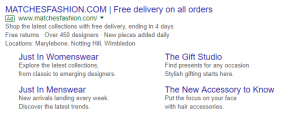
Not Bidding For Your Own Brand
Assuming that you already rank for your own brand and that you don’t need to advertise is a mistake that can cost you a lot. If you’re not advertising your brand, other companies might. For example, Dell advertises for search term “dell computer”, even though they rank first for that term.
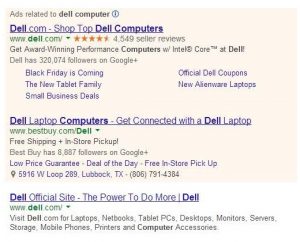
Using Bad Or Boring Ad Copy
You might be surprised at how hard writing only 95 characters of ad copy can be. You can use only two or three sentences to tell people why they should choose your business, and if you fail to do so, your traffic will be low.
When creating your ad copy, make sure to include:
*An interesting headline with specific content, messages or an offer;
*Use your keywords in the ad copy;
*Don’t forget a persuasive call to action like “Redeem your coupon”, “Save now”, “Buy while on sale”, “Register here”, etc.
If you’re not sure how the good ad copy looks like, take NET-A-PORTER as an example. They included the most important benefit of shopping from their website in their headline – the same day delivery. Their description is concise but says absolutely everything that you need to know, such as what they sell, what brands you can find in their offer and shipping information.
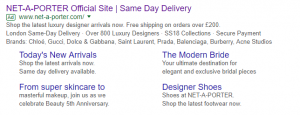
Not Using Google Shopping Ads For Physical Products
Search Ads are great for advertising services and other intangible offers, but when it comes to advertising physical products, Google Shopping Ads are a better solution. These ads grab more attention than text ads by showing product images, displaying prices and using a more purchase-oriented presentation.
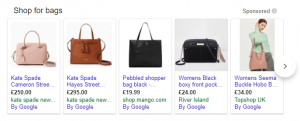
If you have recognized that you’re making some of those common Google AdWords mistakes, start fixing them one at a time. Along the way, see how your performance improves, and don’t forget to track the metrics to find out if you’re doing a good job!