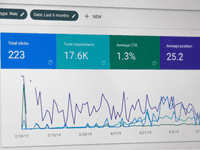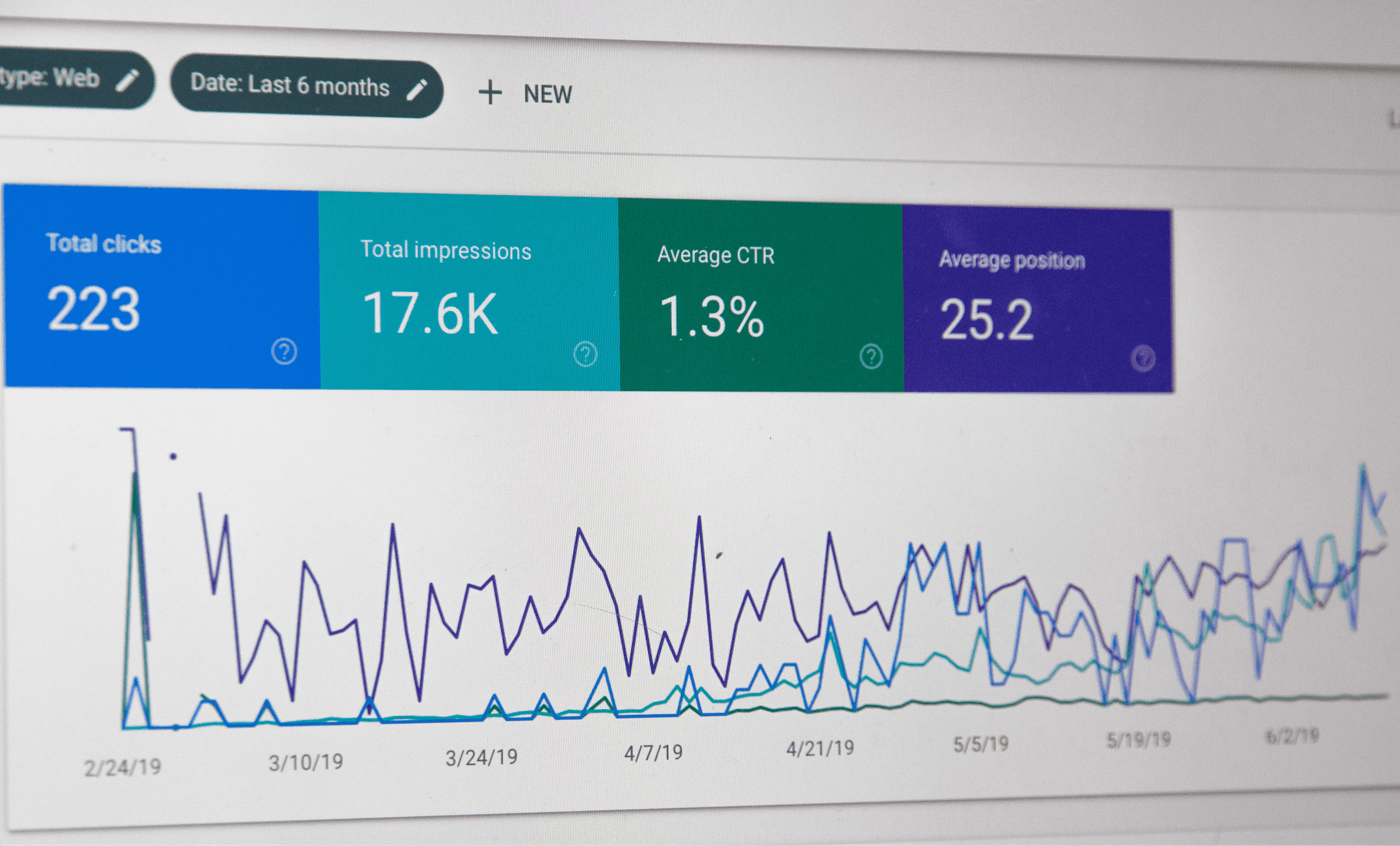How SEO Can Skyrocket Your Traffic 15607%

Part 1: How SEO Can Skyrocket Your Traffic 15607%
Over the course of the last few months we have been making small tweaks to our SEO strategy as well as content distribution strategy. These small tweaks have started to have incredible pay off.
We have seen a HUGE (Yuge if you are a New Yawker) growth in organic search. We recently went from seeing a few hundred visitors a month to thousands of visitors a week.
All of this through small but essential changes that you will learn about below!

Search Engine Optimization is all about making small modifications to parts of your website.
In this guide, we will present some of these small changes that could have a huge impact on your site’s user experience and performance in organic search results.
We will first go through some of the main SEO activities to make sure that you have a good SEO strategy.
In part 2 we give you a simple cheat sheet that can help you improve your strategy greatly!
Main SEO Activities
1. Get Keywords
Keywords are words and phrases that determine all your SEO activities.
You can help you reach the customers that you want by selecting high quality and relevant keywords.
Keyword analysis involves identifying the words and phrases your customers are likely to use when they search for your products or services.
In order to determine the right keywords, you must understand your customers’ search behavior. This will enable you to:
• See whether the products, services and content you offer match customer behaviors.
• Set goals for how much reach and visits are possible within your market.
• Compare your performance against competitors.
• Diagnose problems at a keyword through a gap analysis.
For this to work, you’ll need a keyword software or spreadsheet that will help you track the results.
One of the best tools is Google Keyword Planner, which can help you understand customer search behaviors and some of the factors that are important when they are making buying decision.
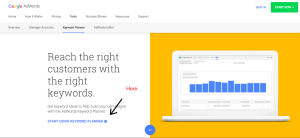
You will be redirected to a new page where you have several options to find new keywords.
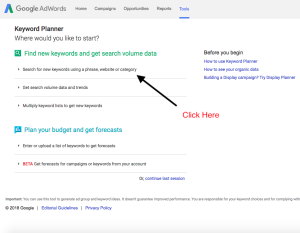
We will search by entering in a word that is relevant to the product or service that we offer.
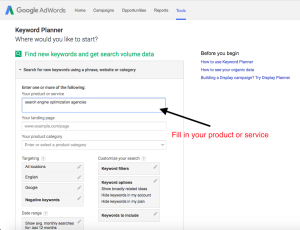
After you hit enter then you will be taken to a new page.
The following options are available in Keyword Planner:
• Search for new keywords using a phrase, website or category – this can help you find keywords for a new campaign or expand the keyword list for an existing campaign.
• Get search volume data and trends – if you have a list of keywords, you can upload it manually or upload them as a CSV file to get an idea of how popular those keywords are.
• Multiply keyword lists to get new keywords – multiply two or more lists of keywords and get historical statistics or traffic forecasts for the new list of combined keywords.
• Get click and cost performance forecasts -these forecasts are specific to your AdWords account and the bid that you’ve selected.
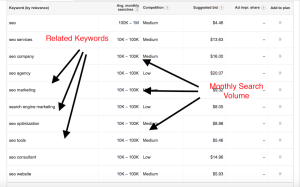
After the tool collects the keyword ideas for you, you need to pick the most efficient ones. Pay attention to the following factors:
• Length of key phrases – your keyword list should include 2-4 word phrases. A single keyword may be to generic (for example, “fashion”); a phrase too long may attract little or no traffic (e.g. “where to buy a red flower print bag”).
• Keywords with higher KEI (Keyword Efficiency Index) – KEI is a ratio between Number of Results and Number of Searches. Higher KEI means that lot of people are searching for this keyword, but there is no huge competition among websites.
• Keyword difficulty score – It shows how difficult it is to unseat the top ten ranking websites for the selected keyword. The higher the score, the harder it will be to rank in the top, so you should focus on keywords with low and moderate difficulty score.
While on this page open up a spreadsheet and start filling in your gold mine of keywords!
2. Make your site accessible
One of the main things you would want to check is whether is your website is visible to search engines. To to that, you can use WebSite Auditor, type in your site’s URL and let the tool perform the audit. This step is really important because if content cannot be accessed by the search engines, it will not appear in search results.
When this is done, find Pages with restricted indexing category and see if there are any blocked content, and make sure that important content is not blocked by:
• The robots.txt file in the root directory – Fix the file right in the WebSite Auditor. Go to the Pages module, click the Robots.txt button and specify the rules the search engines will follow when crawling your website.
• The “noindex” tag in the <head> section of pages – In the WebSite Auditor, find the Indexing and Crawlability section and check your pages’ status codes. Any pages with 4xx/5xx status codes should be fixes.
• The X-Robots-Tag in the HTTP header – In the WebSite Auditor, find the Redirects section and see if you have set up the redirect to the main domain version.

If search engines detect any spam issues on your pages, they will penalize your website and you will lose your rankings. These issues, that should be fixed as soon as possible, include:
• Cloaking – the content presented to the search engine spider is different from that presented to the user’s browser;
• Viruses – any type of malware programs;
• Doorway – a web page that is created with the only purpose of sending visitors to a different page:
• Link Farm – any group of websites that hyperlink to every other site in the group.
All of these techniques are dated and should never be used. Additionally, Google is equipped with thousands of the world’s top engineers whose job it is to make sure that these websites are found and penalized. They frequently release updates to their algorithm and websites that traffic came from blackhat techniques are decimated from the change.
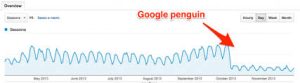
So make sure you default to providing value to visitors and the rest will work itself out.
3. Fix issues with URLs and Links
To determine whether you have the right link building strategy, you should ask yourself the following questions:
• Do we understand the content that works best to attract links within our sector?
• Do we have a publishing program to improve this content?
• Did we review all the options for link building and use those that work best for us?
• Did we define a way to know the value of links?
• Do we have measures to know if our link building is successful?
• Do we have someone responsible for link building?
• Is link building an ongoing, proactive process?
• Is our link building process integrated with other marketing activities, particularly online PR and social media?
If most of the answers are “Yes”, then you have the right building strategy. If that’s not the case, than you should work on creating one. Here are a few tips that can be helpful:
• Tip #1: Review your site URLs – Dynamic URLs (such as http://site.com/product.php?cid=1&pid=5) are not user-friendly and search engine-friendly. You need to make URLs static, such as http://site.com/product/guide.html.
• Tip #2: Fix too long URLs – In WebSite Audit, go to URLs section and check the pages with Too Long URLs. Optimize the length of the URLs that are too long, and make sure they are no longer than 75 symbols.
• Tip #3: Make URLs descriptive – Use keywords in the URLs of the pages to make them more relevant and enhance rankings.
• Tip #4: Create a custom 404 page – Customize a 404 page to make it useful for your website visitors – for example, the custom 404 page may include links to the most important pages of your website.
• Tip #5: Fix broken links – Broken links cause traffic losses, so you should correct them as soon as possible.
• Tip #6: Create and upload an XML sitemap – If you don’t have a sitemap, create it and submit it to make sure that search engines know about all the pages on your site. You can do this using Google Webmaster Tools.
4. Check content factors
A content strategy is not only important to SEO, it also helps drive awareness and interaction through social media, so it can be said that it is a part of a wider customer engagement strategy. To be successful in a competitive SEO market, your content needs to be related to the interests of your audiences and differentiated from your competitors. This means that your content should be:
>>> Useful
>>> Relevant
>>> Engaging and
>>> Valuable for your audience.

Michael Stelzner, the founder of the Social Media Examiner website, states in his book Launch that creating amazing content means that you have to blend Nuclear Content Fuel and Primary Fuel.
Primary fuel content is created keep the business moving forward, and Nuclear Fuel is the special content used to attract the hundreds of thousands of visitors per month, many of whom later will purchase the products/services.
Stelzner also advises that the lifespan of primary fuel is about three days, and the types of primary fuel include: How-to articles, Expert interviews, Reviews, News stories, Case studies and Contrarian stories.
Nuclear fuel should always be free and includes: Reports based on surveys, White papers, Top 10 contests, Micro events (webinars, videos, podcasts, etc). Nuclear fuel is harder to produce, but it has a bigger impact and it is important for lead generation.
Here are some more content ideas for your website:
• Blog posts – Create unique blog posts that will inform and entertain your audience;
• Media – Create video blogs and podcasts;
• Guides – Create guides that can help your audience in their lives or jobs;
• Embed presentations and guides – For example, how-to-guides, by using www.slideshare.net, www.issuu.com, or www.scribd.com.
• Surveys and polls – People love to rate themselves or to give their opinion, and if the survey is good, they will share it with their friends.
Other than this creative part of content creation, you should pay attention to some technical details, most importantly:
1. Rewrite duplicate/missing titles – In the Site Audit module of WebSite Auditor, find the On-page section and check the Duplicate title and Empty title factors. Pay attention to Too long titles too, and make sure that your titles are no longer than 55 characters, including spaces.
2. Revise meta descriptions – Meta descriptions are shown in search results and can influence the number of clicks your site gets. Meta descriptions should be around 150 characters long.
3. Diversify text-only content – Use images to diversify your page content and get traffic from Google image search.
4. Insert keywords in document names – When naming documents available for download on your website, make sure that you include relevant keywords.
5. Decrease the number of outgoing links – Having too many links on your pages may cause your site to look like a spam site and hurt your site’s SEO. Make sure that you have less than 100 links per page.
5. Find and analyze site’s backlinks
A backlink is a link from another website to yours. Backlinks can also be called hyperlinks or incoming links. In the context of SEO, a backlink is an important factor when determining how well your pages rank.
As you can assume, getting backlinks is not always simple, but here are a few easy ways that you can gain links to your website:
• Track if someone is mentioning your brand or business name – If you spot a mention of your company on a website that doesn’t include one, contact them and ask them to add the link. You can track mentions using Mediatoolkit
• Pitch a story about something you’ve done to your local newspaper – Local newspapers are often looking for good stories to write, so approach them with some interesting subjects.
• Find a website or a blog that is looking for guest contributors related to your business – If you can write or speak about the subject, send a pitch about the topic in question.
• Create useful and engaging infographic – Infographics can be complicated to create, but if you create a good one, chances are that someone else will use it.
• Link someone else first – If you include a link to someone else’s content, they can notice that and return the favor.
If you already have existing backlinks, find them all with SEO SpyGlass, and check how strong your backlink profile is. This information is useful for:
• Identifying the websites that discuss your business,
• Identifying your top content,
• Discovering errors in the links that point to your site,
• Comparing link metrics between multiple sites.
Part 2

Now that you are familiar with the main SEO activities, you can use this checklist to make sure that every page on your site is up to date with best SEO practices.
1. Front-load your title tag
Google puts more weight on words found in the beginning of your title tag. You can see the example:
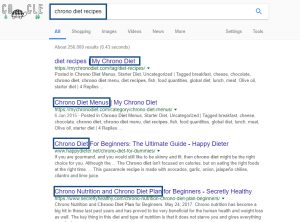
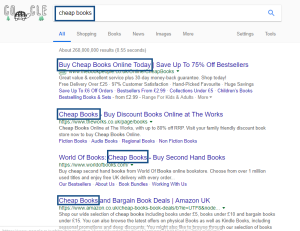
Therefore, most pages that rank for competitive keywords place their keywords in the beginning of their title tag. For example, let’s say that you want to rank for the keyword “cheap bags”, and you want to decide between two headlines:
– Cheap Bags: Get Trendy Bags On Discount
or
– Get Trendy Bags For 75% Off
You should go with the first option, as Google will relate it easier to the topic than the second one.
• Tip #1: Include your target keyword in the beginning of your title tag!
2. SEO friendly URLs
Lots of websites use URLs with more than 50 characters, and you definitely do not want to be one of them. Your URL is important for SEO because Google uses it to figure out the topic of your page.
For example, if your URL structure looks like this:
http://example.com/category/2018/10/2/title-of-your-post
Consider removing the category and date from future posts.
• Tip #2: Use short URLs to include your target keyword!
3. Use multimedia in blog posts
Adding multimedia, like images, screenshots, infographics and videos can boost user interaction and drive more attention to your website. Multimedia also increases the perceived value of your content.
Higher perceived value of your content = More links = Higher rankings
• Tip #3: Include multimedia in every blog post you write!
4. Use outbound links
Google wants to see you as an active member of the web. Whenever you’re writing any type of content for your website, make sure that you include other resources.
• Tip #4: Include at least 2 outbound links to anything you publish!
5. Include your keyword in the beginning of the post
Google also pays attention to where a keyword appears on your page. The earlier it appears, the more important it is.
For example, If you’re writing an article about chrono diet, wouldn’t it be strange if the words “chrono diet” appeared for the first time in the end of the article?
• Tip #5: Include your target keyword in the first 50 words of your article!
6. Wrap your target keyword in a H1 tag
Your H1 tag is like your page’s subheadline. Most blog platforms automatically assign your blog post title in an H1 tag, but some themes do not have H1 tag at all. You can check that in your page’s source code and search for your article’s title. If it’s in a H1 like this, you’re set:
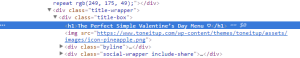
• Tip #6: Make sure your blog post’s title is an H1 tag!
7. Nail loading speed
Page Speed is one of the few ranking signals that Google has publicly confirmed, which makes it really important. To evaluate and improve your site’s loading speed, check out these 7 best tools for internet speed evaluation. Some WordPress plugins, such as W3 Total Cache or WP Smush It, can help you speed up your page.
• Tip #7: Use Google PageSpeed Insights to check your loading speed and make improvements if needed!
8. Use prominent social sharing buttons
If you want people to share your article, make it easy for them to do so. Your social sharing buttons should be displayed at the end of an article or on the side, and you can use plugins such as Sharebar to do so.
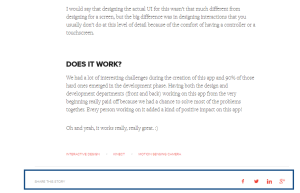
• Tip #8: Make sure that you include easily-accessible social sharing buttons!
9. Use LSI keywords
Latent Semantic Indexing keywords are words that are commonly found alongside your target keywords. For example, if you were writing about “chrono diet”, you would mention words like “weight loss”, “nutrition”, “calories intake” or “dieting”, and those words are LSI keywords.
When Google sees those words around your target keyword, it implies that you’re writing quality stuff.
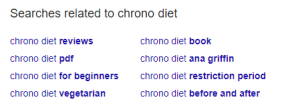
Fortunately, it is really easy to find LSI keywords for any keyword – just search for your keyword in Google and scroll to the bottom of the page and look for the Searches related to section.
• Tip #9: Include LSI keywords in every article!
10. Internal linking
Internal linking is important. If you want to see good examples of how to do it, check out any article on Wikipedia:
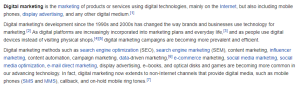
• Tip #10: Add internal links to older articles when you publish the new ones!
11. Image optimization
Optimizing your images for popular keywords can land you some traffic from Google Image Search.
• Tip #11: Tag your images with keyword-rich alt text!
Some more useful tips
To set the SEO strategy for your business, you should answer the following questions:
• How do you describe your business in one sentence?
• What is your business recognized for?
• Who are your online competitors?
• What keywords best describe your business?
• What are the FAQs you get from your customers?
• Are there any products/services that you’d want to emphasise?
This will be a huge help when you’re trying to determine important keywords, as well as when you are creating content for your website.

If you followed all those steps, buckle up, and get ready for all the explosive traffic you will be getting!